hi, i attempted exporting games that use 3d models with this plugin in the past and always ran into a blackscreen error when exporting with NW.js. i searched previously on github and the c3 forums and found that NW.js had a bug that was causing this. just checking if theres been any updates on this bug and if exports are hopefully working?
Is it possible for the gltf path to have a drop down list of all the names of all the glb and gltf in the Files for QoL? Kind of like instance variables.
To be honest, I only wanted to study the template because of the night vision flashlight effect, was that a modification of yours, or is it from his template? If it is yours, would you have a template, any template, that uses this type of flashlight? (it doesn't have to have the night vision effect) I'm creating a PSX Horror, and I just wanted to create a flashlight of this type, but I couldn't, so I wanted to study a template.
I'm really having a hard time with this lighting part, I tried to use ss3d to create the flashlight but the way I think of doing it isn't working. That's why I'm looking for a template to study. I don't care if you charge me for it, but could you provide me with any template that has this type of working flashlight that I can turn on and off?
Hello, first of all congratulations on the great work you've been doing for the C3 community, I recently acquired 2 of your plugins and my head is bubbling with ideas with the possibilities that have opened up and I'm already developing a project... I'm managing to work well with 3D so far, but I'm having a hard time understanding how the illuminations work. Even looking at all the examples you've provided, I can't create some of the things I wanted to.
For example, I'd like to know how to create this type of lighting:
And I'd like to know if it's possible to create this type of lighting on 3D signs or in some other way:
And my last question, is how I could create a more realistic Lantern... I saw on your twitter this example https://twitter.com/kindeyegames/status/1673439254016565250 that you posted of a test, and is it currently possible to create something the same or similar?
C3 SDK and effects do not support very good lighting. So, we have to do a few compromises. For flat lighting of the 3DObject, you can have multiple lights, including spot lights. However, the only work on a per face basis. So, for example on the building above each side is a single face with texture, so each face only have a single light value for the entire face, so you won't get nice liking like you have above.
You could subdivide the walls into many triangles and it could start to look like the above, however, that requires a lot of performance to do. I find that the 3DObject lighting works best on a little more complicated, animated models.
This lighting is world space lighting (e.g. the lights can be placed in the world and they work as expected as you change the camera location). These are ACEs of 3DObject.
The other option is the screenspace lighting. This lighting is done by looking at the depth normals of the screenspace and using though to determine lighting on a fragment (e.g. pixel) basis. It look pretty nice, but it has the restriction that the light _will_ change as the camera changes orientation (the lighting is _not_ world based). So, in general it works better for some ambient, distant lighting and lighting sources that are coming from the direction of the camera. This is an effect addon.
Some other ideas to think about: bake in lighting on 3d models. For example in the above, if the lighting doesn't change you could bake the lighting into the textures in blender, etc.
You can apply lights per object, if you need a common light, I usually use a family for all the objects and apply lights ACEs to the family. Look at the devlog for flat light updates and examples. You can bake on start.
The version for 3DShapes was just an experiment, in general it takes too much CPU and was a monkeypatch (hack to C3 engine.) It has been removed - I was hoping Ashley would help us adopt it and make it more efficient, but he declined.
Hello! Can i use custom collision shape with your plugin ? Can i use image point with 3d object? Can i navigate in scene free like in Unreal? This is very raw i think, and canot be useful for serious game.
This a 3d model renderer addon for Construct 3. It is not designed to handle 3d collision, 3d camera management. The information on the addon is in the itch page, dev logs and example projects.
Yah, that's tough. Perhaps another option is making the foreground opacity lower for objects in the way. Can use 2d los or 3d raycast to determine which objects. Another alternative is to see Foozle's example which does WoW style camera and brings the camera forward so it's no longer blocked.
Hi. The game crashes on smartphones. There seems to be a problem with resource allocation, how to fix it? The person and environment models are from kenney. Link: https://s3.eponesh.com/games/draft/1116/v17/
That is weird. I have latest update and that doesn't happen. Need to see your events. Does it happen when you delete the character from layout? Can you upload the model with the problem? I want to test it.
It helps most if you can provide a test project case, so I can see exactly how the addon is being used. For example, using a lot of instance model without using a template for them will cause GPU memory to grow.
Hi, I'm working on working on skybox right now and just wanted to ask if your starfield clouds effect work with 3d? Is it an effect for a sprite or does it cover whole layout? Can it be used on 3d box? If it does, do you have one with just clouds? Im looking for one kind of like this https://www.shadertoy.com/view/4tdSWr or thishttps://www.shadertoy.com/view/XslGRr
Hi, lost my old account but, I bought this last year but I have been in gdevelop since and thinking about rebuying this and coming back to construct. Gdevelop 3d is good with threejs addon but the engine itself is just annoying and worst in every other way. I just want to ask has the instancing got better on this? Like in gdevelop I was making a 3d vampire survivor clone and 500 (1k poly) enemy objects runs fine, but I remember on construct with this addon, I lagged with only around 40-50 objects. I know constructs renderer isn't really meant for 3d but did you ever find a way to make instancing better? Im not making a vampire survivor clone but I would like npc's walk around a town in an rpg game. So like 50 (1k-2k poly) npc with a city also.
Some of the 3d games people are working on in the discord got me fired up for a 3d rpg lmao. If a better instancing isnt possible I understand, will still come back to construct and just make city in 3d and have the characters as 8 direction billboard. I tested one of the uploads there for 8 direction rpg style and was able to make 1000+ characters on screen np. Which is weird because ive tried the same thing on gdev and massive lag. Seems like gdev performance for 3d is better than construct, but constructs 2d and collision performance is waaay better than gdev.
50 objects low poly is fine. You can do some optimizations like set animation rate to 0 or object invisible when its far away or behind walls if you want a lot of npc.
Also, not a lot of games has over 50 character/npc/enemies on screen. I made tests and 100 on screen isn't a problem which should be enough for 95% of game genres. Games like the Ps2 Dynasty Warriors games give an illusion of 1000s of units, but in reality there's only like 40-50 enemies on screen at once, further ones aren't visible and the Ai is so basic. Creating smart enemies that uses collision checks and loops and stuff usually is the performance killer if not designed correctly. Gdevelop can display 1000s enemies sure, but will lag once you start giving them behaviors or collision checks. 1000s of static object instances like trees in the background is nice tho, something Gdevelop is good at.
Yeah ik. Just want things to run at full speed even for lower end machines too. 40 on screen is fine,but like you said, I might need many trees lol. Will test for myself. Playing with billboard sprites for now instead of 3d characters.
Made a cool aiming mechanic where the camera only turns when going out of the aim bounds. Free aim style and hit detection using layertocanvas, but more suited for a robot game/bullet hell style. My next game after I finish my current jump on head platformer lol.
To anyone who wants bullet zelevation to work, its just player.zelevations - target.zelevation
Working on some 3D prototypes with this. My game company itself is focused on a MMORPG which is 2.5D, using my Spine addon for skinning and animations. We use C3 for the client side.
2.5d like Ragnarok online? I loved those graphics. Wish more people used 2.5d, I loved that look. I'm working with 2 other people on making a 2.5d visual novel but after, I would love to start a 2.5d platformer like the Prinny games. Something like this looks very possible now in Construct.
Just watched gameplay for that and..... that looks difficult lol. If you figure out the math on how to do that walking on walls/ceilings with camera rotating stuff then sure. I'm just amazed something in the Ps1 days could do that.
Is this suppose to work or do the models need the keyframes? Left one is rotating using set rotation, and right one is blender animation. Should I just give walls a really tiny animation in blender?
In terms of the look - are you talking about the textures (they seem to be changing resolution based on distance, like switches between nearest mip level). Or are you talking about something else? Also very low viewport resolution overall w/ nearest and no scaling (e.g. display must be integer multiplication of the original, letterbox integer).
Yeah, when the textures kinda snap to different mappings as you move closer and further away, but I tried Duckstation emulator with 4k and geometry fix, and it actually looks good when only the characters have a little bit of jitter and the wall/floor textures don't snap around. Low res also looks good but my game needs you be able to see into the distance clearly for far jumps. Will upload a demo after I fix some bugs.
Do you use nearest for your texture in blender and for your project? Have you tried both of those? If you have a demo project and models, I can a look too.
Sure, this is what I use for graphics test, but I have another problem that's kinda important lol. Why is this lagging while turning or jumping when looking at all the enemies when its clearly over 60fps?
Like turning with the arrow keys and jumping. Standing still looking at enemies, theres obv no lag. Also no lag when turning without enemies on screen.
I've tried it also with mouse movement and regular rotate angle with same result. Car behavior is actually the less laggy one lol.
Retested with more enemies at 30 fps, and its exactly the same as when its at 90+ fps lol, ZERO lag when not moving camera or jumping.
Weird, because it looks like its only the movement lagging not the animations for 3dobjects. It might be Construct's way of handling timedelta and fps?
I'll experiment and see if there's a way to smoothen camera so it doesn't look like its skipping frames. 50fps+ should be way smoother than this, maybe a motion blur can hide it.
A little hard to tell, since this is a perf case, I do note that with worker animations on on Mac, I get a smooth 60fps and it looks good. It might just be scaling number of models?
When I change a 3d objects gltf path to something else, the current model does not change in the editor without saving and reloading Construct again. Is there a trick or work around to make it show the new paths object without reloading Construct? Like some sort of refresh but without refreshing whole site.
Yes, that's an old issue, having to do with the unsophisticated ( :) ) way I did the model loading in the editor. I'll put that one back on my list to take a look at, it would be a nice QoL thing.
Would be very nice. Also, idk if possible but, when replacing a object with same name would be amazing. Constantly editing in blender and overwriting the same object to make stuff match each other lol.
When you make a edit in blender for your model (like color change) and you replace the glb with the edited one. The change doesn't update in the editor.
Ah, I see. I'll need to check if I can detect that. Before that, I have on my list updating when the file name changes. If that becomes available, this should be doable also.
Hey! happy to say that with the newest update with webview2 comes with no errors exporting with workers enabled. For comparison, this is my exported game with the latest nw.js. BLACK SCREEN + CREATEOBJURL ERROR. So happy to finally ditch nw.js lol. My game actually feels a lot smoother too.
Still broken, but I see Ashley responded. Would still be cool to have this fix to have different export options, and nw.js still is the only one with transparent steam overlay.
kind of, but the big issue is that ground plane angle is typically such that it gets heavy ao applied too, so the ground becomes dark, which I imagine you don't want. Will look a bit more over time, but definitely don't count on it. Of course an alternative is to use the flat lighting ACEs on 3DObjects directly.
Try setting the original texture in the model to nearest and use a low resolution texture and have the project also run nearest. In addition, you may try adding some slight jitter to the camera view.
I love your plugin, thank you for creating it, I'm trying to upload my file to construct 3 arcade but since I can't upload 3D models I'm trying to get the models to load by uploading them to a url, how can I upload a model through the url, I've tried everything in google drive dropbox but it does not recognize the file when entering the url, some help please, I am developing a 3D multiplayer game
To upload to c3 arcade, try adding an additional. ".txt" to the glb/gltf filename in the project and change path to match. Good luck with your game, send a link when you can.
You may also need to use gltf format instead of glb.
Thank you very much, I was able to upload the game thanks to your mode, my game still has a long way to go and bugs to resolve since it is the alpha version, it is only the bases, Thank you very much. I send you the link
No, it does not interact with 3D Shape. You can make models of the same geometry as 3D shape and load yhem into 3D Object and do the rotation as needed.
You might want to do some other things too, like lock the 3DCamera to rounded x,y,z coordinates, similar for object locations, similar for rotation angles and camera angles, try it out!
Just saw and tested this, I love this look! I can't get it to work on trees or walls without animations though. Is this possible like in this video? At 3:50. Or something that makes textures look crooked. Tried rounding stuff, nothing really worked out.
You have to turn it off when the object isn't near your camera view. You wont notice this from a distance anyway. Without turning it off though, around 15 highish poly animated models(8k+tri) onscreen at once, the cpu is 10%-15% increase and fps drop is up to 15-20. I don't know if its the same with non animated stuff, I can't get it to work to test. Haven't tested with low poly models either. Should be pretty good performance unless your making a game with 50+ enemies on screen at once, which would probably still be okay with lower poly's and good optimization techniques.
I'll just use blender and move uv around for crooked textures. I gave the buildings a tiny animation that move sideways, now to just stop it when camera isn't moving much. Pretty sure this isn't the best way to do this but it still works lol. Will definitely use this to create ps1 style game after my main game.
Right, the textures in PS1 are not perspective correct, perhaps you can play with 3D Camera FOV (dynamically?) and also changing between orthogonal and perspective for the 3DCamera
intersting to looking a 3d mesh point from your project uploaded, but i still did not know how to set point on a node? i try to download the model and import it on blender i thought its from origin but its not, any advice?
Ah, I see. We can't change the vertex shader, but we could play with vertex values on the CPU. So would take some CPU perf to do it, I'll take a look. Adding to the list for later.
I dont really understand the new update. I guess top level means the first of the hierarchy which would be the Armature? Does it mean, for performance, that we should leave all rotation and location to 0 and scale to 1? If so, is it ok to just Apply All Transforms before exporting?
This is really only for skinned meshes that need to be transformed by the root transforms, I will review again and make sure that it has no perf impact on other cases. So, if your models worked fine for this change, you will not need to do anything.
Hi, Is it possible to use UV Offset to move this around like my model is changing face expressions? The one in the Uv Offset lava example is always scrolling.
Yeah sorry lol, I was using 1 and -1 so I wasn't seeing a difference. This is really nice for cartoony style models. Here is a test with Jet Set Radio character. With SSAO.
Nice. I noticed this problem too, when worker object is not on screen, every objects animations just stops. New stuff I spawn after that does not render. If I do the same thing in Debug, the whole game just stops/freezes.
Me again, to report a bug or something that could be improved with the plugin.
Right now, if you set Z elevation in a 3DObject Properties, it is not displayed correctly in Constructs editor preview window.
For example, I created a 3DShape object (the grey slope) as I use for topology purposes. Set it's Common properties Z elevation to 32
Then I created a 3D model of stairs, set it's properties Z elevation to 32, yet in preview, the 3DSHAPE renders at 32, the stairs still renders at 0.
In game it works fine, stairs AND grey topology slope are rendered at 32.
But for a level building point of view it could be complicated if every 3D object is not rendered at the right Z elevation in editor. It's working in the dark.
One idea could be to move the Z elevation setting from Properties to Common so it gets rendered correctly.
Else maybe there's a way for the editor to render it at the correct z elevation without moving the setting. Don't know.
An easier way to build levels is to just keep them all at 0 in the editor and set the z elevation for both objects with events at start of layout. Or use hierarchies so you would only need to set 1 objects z elevation. If your going to make objects with higher z elevations, its really hard to see whats happening in the editor or if everything is aligned correctly.
Thanks a lot ! Sadly there's still a small bug. Now the item renders at twice the Z elevation set. For example I made a small gif. I created two 3D Objects cube, that have a scale of 16. So, If I set a Z Elevation of 16 to one of the cubes, it should render at the height of the first cube. Yet it seems to render at twice that Z Elevation. The 3DObject blue selection square is located at the right position tho. I tried with different scales, but even with a scale of 1, the issue is still there, so it's not scale related. I don't know exactly where the problem is, but there's a x2 somewhere :p.
Good to notice it's only editor related, in game it renders at the correct Z Elevation.
Don't be too sad :) We got this! Thanks for the great bug report and gif. It is always so helpful to get detailed reports like this. I am a one person operation for this particular project, so I really rely on good community feedback.
A new version is going up now. Please let me know if it fixes this issue for you.
I just want to give an update on the error with exporting to NW.js. I said before it doesn't work with 3dObjects, but it does. As long as "Use worker" is turned off in Project Properties, 3dObjects are working even with worker animations on. I dont see much difference in performance, but idk how stable it is. Use this work around with caution I guess.
Lol, I always have that setting to off. For some reason, I get MORE fps with it off.
EDIT: With my crash test file, I get 144fps with it off, and 120 fps with it on. No idea why. Maybe it only helps with stuttering, like micro fps freezes or something.
2nd question : is there a way to set only outside faces render, as I want to add a outline style to my 3D models (by duplicating the meshes, lil' scale, and black texture), but for this to work I have to be able to set visible only outside of faces textures
I see, sorry I don't see a way of doing this in 3DObject right now. It will look different, but you might try applying one of the C3 'outline' effects to the object and see if this different style of outline will work.
You cannot turn them off during runtime and I would not expect them to free memory when off screen. However, they should require very little CPU when offscreen, since the animation and lighting is not being updated. I will check and make sure this is true when lighting is active also.
Ah ok, thought so. I dont have lighting at all yet, and all is running smooth at 144fps. It's just the memory problem that starts building up until the crash. Will test on earlier versions of Chrome later.
I have a problem when I use worker mode for an object. I can get around 200 of the same models on screen at once without lag but the game crashes after running it for around 5 minutes or so. Seems to be a memory leak? I get this error on the games window.
SBOX_FATAL_MEMORY_EXCEEDED
Here is a test demo, I only have 16gb ram might take a bit longer for other to get the error.
EDIT: Lowering animation rate or having the objects offscreen does NOT help at all, still crashes. It only prolongs the amount of time that goes by before it crashes. Also exporting with nwjs, the game window simply closes after a while.
My game has 1 enemy monster so far thats 256 tris and a texture of 128x128. The crash happens with 300 of them even when my fps was at max 144 still with no drops.
EDIT: Reuploaded a better test that's 250 models and 144 fps with worker crash.
I see the crash. After a little research, it _may_ be a chrome bug that gets fixed in chrome 115 when available. I will keep an eye on this when that version releases.
This also may be another bug/issue with chrome and workers where they don't do reliable GC. In fact, I see that if I do manual forcing of GC through Chrome dev tools, I can stop the crash from happening.
I've seen bug reports on this, but no resolution in chrome yet. I will look at this one possible solution which requires the workers to be terminated and created again. I'm not sure what they will do w/ perf and we'll see if it's actually viable.
Yep its not fixed even in Chrome Canary which is 117, also tried as far back as Chromium 97 same results. Hope your fix helps!
EDIT: In the test that crashes with 250 objects, I was able to get up to 300 objects at 60fps without crashing if I split it up, 150 workers and 150 nonworkers. So having 2 of the same type of enemies in a Object Bank layer, I can split them up while spawning. Not perfect but works ok for now. Will try to see if prefab instances, destroying 3d objects offscreen and respawning onscreen helps with memory.
Your right, setting rate to anything under 5 helps a bit, but anything under 10 or even 15 looks bad even from far away lol. With rate at 5, I crash at 350 instead of at 300 enemies.
I was making a platformer similar to the game Toree, but as I was adding more and more stuff to the game it then changed to an action game lol.
← Return to asset pack
Comments
Log in with itch.io to leave a comment.
hi, i attempted exporting games that use 3d models with this plugin in the past and always ran into a blackscreen error when exporting with NW.js. i searched previously on github and the c3 forums and found that NW.js had a bug that was causing this. just checking if theres been any updates on this bug and if exports are hopefully working?
Try exporting without worker enabled. As far as I know, this is a general C3 error, not 3DObject specific.
What's this zelevation0 for?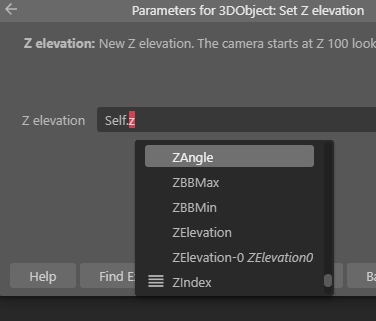
obsolete, have to keep it so it doesn't break old programs
Is there an option to display vertex colors?
Unfortunately no, the C3 SDK doesn't support that (and we have asked a few times)
Hi. How can I get an angle of the node?
There is not a function for that right now, I will look at adding it in the new year.
Is it possible for the gltf path to have a drop down list of all the names of all the glb and gltf in the Files for QoL? Kind of like instance variables.
I have not run across a way to do that in the C3 Editor SDK yet (the editor SDK is quite limited compared to the Runtime SDK.
Do you still have this template available?
https://www.construct.net/en/free-online-games/fps-template-3d-goodies-47450/pla...
That uses a paid template, if you buy the template and I get a verification from the dev, I can give you my modified version. Just let me know.
To be honest, I only wanted to study the template because of the night vision flashlight effect, was that a modification of yours, or is it from his template? If it is yours, would you have a template, any template, that uses this type of flashlight? (it doesn't have to have the night vision effect) I'm creating a PSX Horror, and I just wanted to create a flashlight of this type, but I couldn't, so I wanted to study a template.
Pretty simple it was ss3d light with a spotlight in the center, with green color and ambient dark green color + pixellate
I'm really having a hard time with this lighting part, I tried to use ss3d to create the flashlight but the way I think of doing it isn't working. That's why I'm looking for a template to study. I don't care if you charge me for it, but could you provide me with any template that has this type of working flashlight that I can turn on and off?
https://twitter.com/kindeyegames/status/1673439254016565250
Hello, first of all congratulations on the great work you've been doing for the C3 community, I recently acquired 2 of your plugins and my head is bubbling with ideas with the possibilities that have opened up and I'm already developing a project... I'm managing to work well with 3D so far, but I'm having a hard time understanding how the illuminations work. Even looking at all the examples you've provided, I can't create some of the things I wanted to.
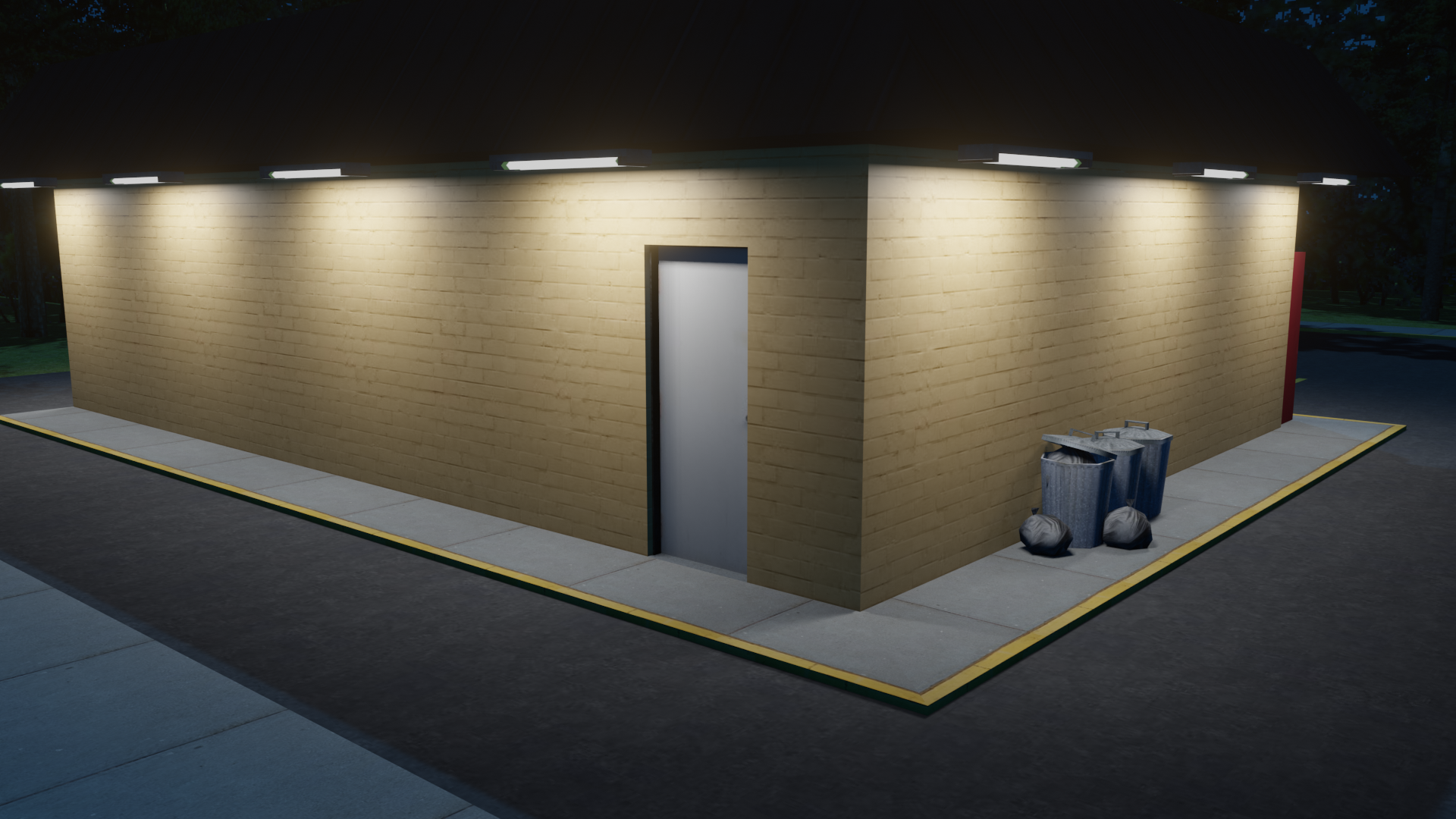
For example, I'd like to know how to create this type of lighting:
And I'd like to know if it's possible to create this type of lighting on 3D signs or in some other way:

And my last question, is how I could create a more realistic Lantern... I saw on your twitter this example https://twitter.com/kindeyegames/status/1673439254016565250 that you posted of a test, and is it currently possible to create something the same or similar?
Thanks in advance.
C3 SDK and effects do not support very good lighting. So, we have to do a few compromises. For flat lighting of the 3DObject, you can have multiple lights, including spot lights. However, the only work on a per face basis. So, for example on the building above each side is a single face with texture, so each face only have a single light value for the entire face, so you won't get nice liking like you have above.
You could subdivide the walls into many triangles and it could start to look like the above, however, that requires a lot of performance to do. I find that the 3DObject lighting works best on a little more complicated, animated models.
This lighting is world space lighting (e.g. the lights can be placed in the world and they work as expected as you change the camera location). These are ACEs of 3DObject.
The other option is the screenspace lighting. This lighting is done by looking at the depth normals of the screenspace and using though to determine lighting on a fragment (e.g. pixel) basis. It look pretty nice, but it has the restriction that the light _will_ change as the camera changes orientation (the lighting is _not_ world based). So, in general it works better for some ambient, distant lighting and lighting sources that are coming from the direction of the camera. This is an effect addon.
Some other ideas to think about: bake in lighting on 3d models. For example in the above, if the lighting doesn't change you could bake the lighting into the textures in blender, etc.
Okay, that helped me understand a bit, I think the idea of doing the lighting on the textures is valid and simpler to do.
Is there a way to clean the console logs? I have way too many 3d objects there.
do you have the debug property checked?
Nope, all unchecked.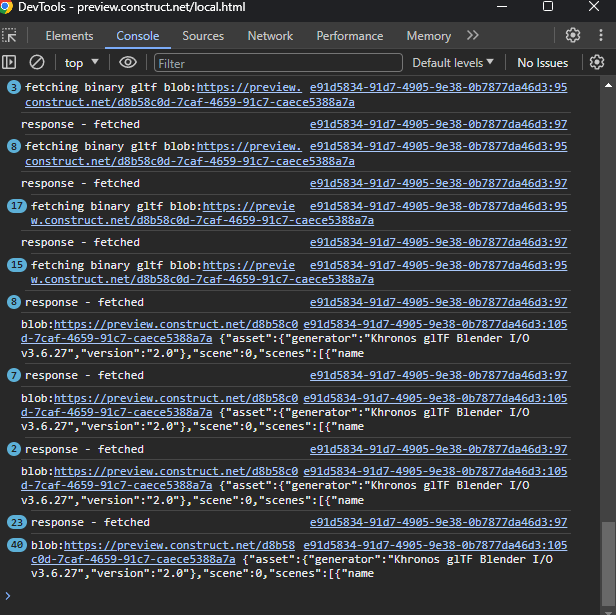
ok, thanks for the example, I'll look into it today
https://kindeyegames.itch.io/c3-3dobject-alpha/devlog/646135/fix-log-remove-some...
Thanks, all clean.
You can apply lights per object, if you need a common light, I usually use a family for all the objects and apply lights ACEs to the family. Look at the devlog for flat light updates and examples. You can bake on start.
The version for 3DShapes was just an experiment, in general it takes too much CPU and was a monkeypatch (hack to C3 engine.) It has been removed - I was hoping Ashley would help us adopt it and make it more efficient, but he declined.
Hello! Can i use custom collision shape with your plugin ? Can i use image point with 3d object? Can i navigate in scene free like in Unreal? This is very raw i think, and canot be useful for serious game.
Where i can read a documentation or instruction?
This a 3d model renderer addon for Construct 3. It is not designed to handle 3d collision, 3d camera management. The information on the addon is in the itch page, dev logs and example projects.
Is this effect possible to do? Seeing the character on other side of wall while the wall is 100 opacity. Or do you know a way how this can be done?
EDIT: Nevermind. I think destination out is the answer, but it sucks with 3d camera lol
Yah, that's tough. Perhaps another option is making the foreground opacity lower for objects in the way. Can use 2d los or 3d raycast to determine which objects. Another alternative is to see Foozle's example which does WoW style camera and brings the camera forward so it's no longer blocked.
any chance of a 3d raycast?
Check out my C3 3D Physics addon: https://kindeyegames.itch.io/construct-3-cannon
Hi. The game crashes on smartphones. There seems to be a problem with resource allocation, how to fix it? The person and environment models are from kenney.
Link:
https://s3.eponesh.com/games/draft/1116/v17/
Make a test demo? or share the file? Your game is crashing for me too on PC.
it's not about the project, there is a leak of RAM.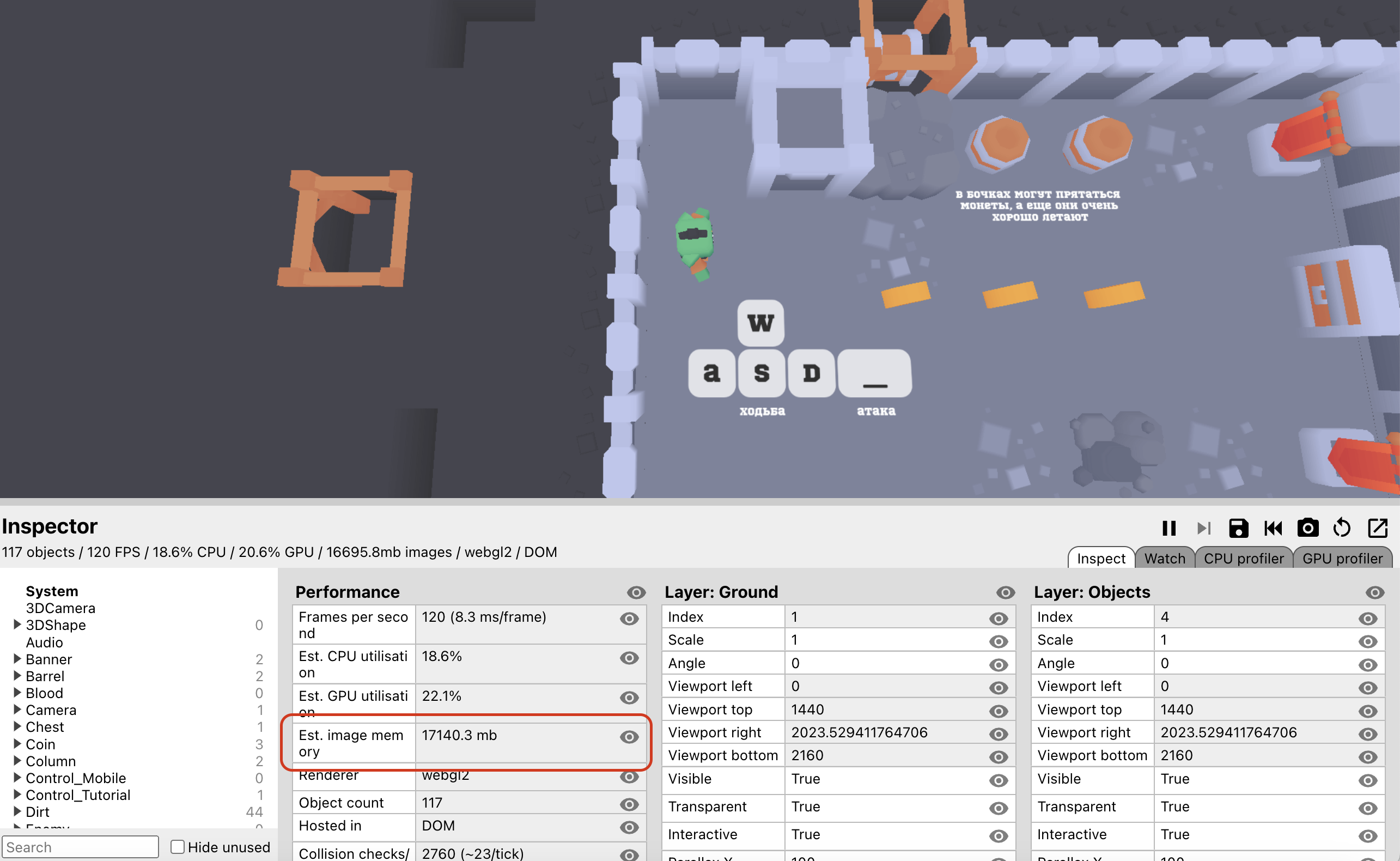
That is weird. I have latest update and that doesn't happen. Need to see your events. Does it happen when you delete the character from layout? Can you upload the model with the problem? I want to test it.
EDIT: I found it nevermind. I will test.
EDIT: I tested 100 on screen no problem.
It helps most if you can provide a test project case, so I can see exactly how the addon is being used. For example, using a lot of instance model without using a template for them will cause GPU memory to grow.
For an example of prefab/template, see https://kindeyegames.itch.io/c3-3dobject-alpha/devlog/459808/example-prefab-project
Hi, I'm working on working on skybox right now and just wanted to ask if your starfield clouds effect work with 3d? Is it an effect for a sprite or does it cover whole layout? Can it be used on 3d box? If it does, do you have one with just clouds? Im looking for one kind of like this https://www.shadertoy.com/view/4tdSWr or thishttps://www.shadertoy.com/view/XslGRr
Nevermind, I found your cloud addon on the main site. I will play around with that one.
Can I somehow hide the individual parts of the 3d model? There are several types of weapons tied to the character's hand and they need to be hidden.
Node disable, look at the dev log regarding this.
In my case, it doesn't work, I enter the node name and nothing happens, I'll throw an example later
Just saw your new rotate object addon, thanks. I will now be returning to c3 lol
Hi, lost my old account but, I bought this last year but I have been in gdevelop since and thinking about rebuying this and coming back to construct. Gdevelop 3d is good with threejs addon but the engine itself is just annoying and worst in every other way. I just want to ask has the instancing got better on this? Like in gdevelop I was making a 3d vampire survivor clone and 500 (1k poly) enemy objects runs fine, but I remember on construct with this addon, I lagged with only around 40-50 objects. I know constructs renderer isn't really meant for 3d but did you ever find a way to make instancing better? Im not making a vampire survivor clone but I would like npc's walk around a town in an rpg game. So like 50 (1k-2k poly) npc with a city also.
Some of the 3d games people are working on in the discord got me fired up for a 3d rpg lmao. If a better instancing isnt possible I understand, will still come back to construct and just make city in 3d and have the characters as 8 direction billboard. I tested one of the uploads there for 8 direction rpg style and was able to make 1000+ characters on screen np. Which is weird because ive tried the same thing on gdev and massive lag. Seems like gdev performance for 3d is better than construct, but constructs 2d and collision performance is waaay better than gdev.
50 objects low poly is fine. You can do some optimizations like set animation rate to 0 or object invisible when its far away or behind walls if you want a lot of npc.
Also, not a lot of games has over 50 character/npc/enemies on screen. I made tests and 100 on screen isn't a problem which should be enough for 95% of game genres. Games like the Ps2 Dynasty Warriors games give an illusion of 1000s of units, but in reality there's only like 40-50 enemies on screen at once, further ones aren't visible and the Ai is so basic. Creating smart enemies that uses collision checks and loops and stuff usually is the performance killer if not designed correctly. Gdevelop can display 1000s enemies sure, but will lag once you start giving them behaviors or collision checks. 1000s of static object instances like trees in the background is nice tho, something Gdevelop is good at.
Yeah ik. Just want things to run at full speed even for lower end machines too. 40 on screen is fine,but like you said, I might need many trees lol. Will test for myself. Playing with billboard sprites for now instead of 3d characters.
Made a cool aiming mechanic where the camera only turns when going out of the aim bounds. Free aim style and hit detection using layertocanvas, but more suited for a robot game/bullet hell style. My next game after I finish my current jump on head platformer lol.
To anyone who wants bullet zelevation to work, its just player.zelevations - target.zelevation
Nice, especially for sniper like play.
Working on some 3D prototypes with this. My game company itself is focused on a MMORPG which is 2.5D, using my Spine addon for skinning and animations. We use C3 for the client side.
2.5d like Ragnarok online? I loved those graphics. Wish more people used 2.5d, I loved that look. I'm working with 2 other people on making a 2.5d visual novel but after, I would love to start a 2.5d platformer like the Prinny games. Something like this looks very possible now in Construct.
That game 100% possible to make now. Actually it's weird that there isn't an influx of 2.5D platformers now that it's so easy to make.
Just watched gameplay for that and..... that looks difficult lol. If you figure out the math on how to do that walking on walls/ceilings with camera rotating stuff then sure. I'm just amazed something in the Ps1 days could do that.
Which file am I supposed to download? There are so many!
Download the 3DObject-2-53-1.c3addon file, most of the rest are examples or additional effects.
Look at the devlogs for some discussion of the examples.
https://cristo1.itch.io/vertex-test
Is this suppose to work or do the models need the keyframes? Left one is rotating using set rotation, and right one is blender animation. Should I just give walls a really tiny animation in blender?
Trying to get this look on the walls.
Also, for anyone trying to make Ps1 style games which Construct 3 is now, we are basically Ps1.5 lol. This is interesting.
https://www.david-colson.com/2021/11/30/ps1-style-renderer.html
In terms of the look - are you talking about the textures (they seem to be changing resolution based on distance, like switches between nearest mip level). Or are you talking about something else? Also very low viewport resolution overall w/ nearest and no scaling (e.g. display must be integer multiplication of the original, letterbox integer).
Yeah, when the textures kinda snap to different mappings as you move closer and further away, but I tried Duckstation emulator with 4k and geometry fix, and it actually looks good when only the characters have a little bit of jitter and the wall/floor textures don't snap around. Low res also looks good but my game needs you be able to see into the distance clearly for far jumps. Will upload a demo after I fix some bugs.
Do you use nearest for your texture in blender and for your project? Have you tried both of those? If you have a demo project and models, I can a look too.
Sure, this is what I use for graphics test, but I have another problem that's kinda important lol. Why is this lagging while turning or jumping when looking at all the enemies when its clearly over 60fps?
https://www.mediafire.com/file/p4jgumuwdtu1pu0/LookTest.c3p/file
Like turning with the arrow keys and jumping. Standing still looking at enemies, theres obv no lag. Also no lag when turning without enemies on screen.
I've tried it also with mouse movement and regular rotate angle with same result. Car behavior is actually the less laggy one lol.
Retested with more enemies at 30 fps, and its exactly the same as when its at 90+ fps lol, ZERO lag when not moving camera or jumping.
Weird, because it looks like its only the movement lagging not the animations for 3dobjects. It might be Construct's way of handling timedelta and fps?
I'll experiment and see if there's a way to smoothen camera so it doesn't look like its skipping frames. 50fps+ should be way smoother than this, maybe a motion blur can hide it.
Also have workers off so it drops fps more.
A little hard to tell, since this is a perf case, I do note that with worker animations on on Mac, I get a smooth 60fps and it looks good. It might just be scaling number of models?
When I change a 3d objects gltf path to something else, the current model does not change in the editor without saving and reloading Construct again. Is there a trick or work around to make it show the new paths object without reloading Construct? Like some sort of refresh but without refreshing whole site.
Yes, that's an old issue, having to do with the unsophisticated ( :) ) way I did the model loading in the editor. I'll put that one back on my list to take a look at, it would be a nice QoL thing.
Would be very nice. Also, idk if possible but, when replacing a object with same name would be amazing. Constantly editing in blender and overwriting the same object to make stuff match each other lol.
Can you please add more details about the same name request? I am not sure what you mean.
When you make a edit in blender for your model (like color change) and you replace the glb with the edited one. The change doesn't update in the editor.
Ah, I see. I'll need to check if I can detect that. Before that, I have on my list updating when the file name changes. If that becomes available, this should be doable also.
Hey! happy to say that with the newest update with webview2 comes with no errors exporting with workers enabled. For comparison, this is my exported game with the latest nw.js. BLACK SCREEN + CREATEOBJURL ERROR. So happy to finally ditch nw.js lol. My game actually feels a lot smoother too.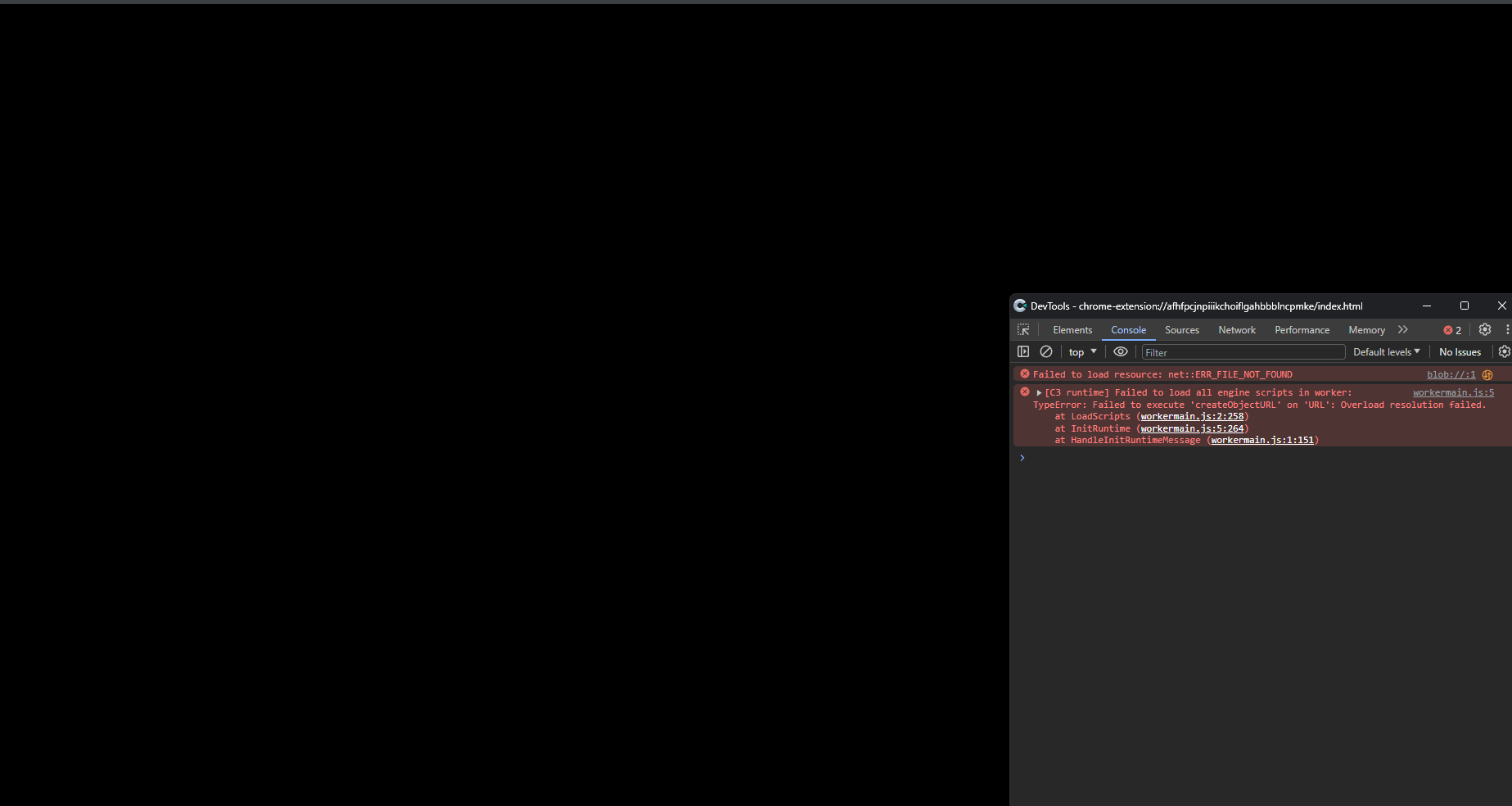
Nice! Thanks for the report! I definitely interested in the new webview2 + webview2 c++ addons path, exploring it myself also.
Also looking at the thread on the issue in nw.js, not obvious that it has been resolved yet, mixed reports: https://github.com/nwjs/nw.js/issues/8075
Still broken, but I see Ashley responded. Would still be cool to have this fix to have different export options, and nw.js still is the only one with transparent steam overlay.
Try fake global illumination example?
EDIT: This is probably the best way for the flat colors effect your trying to get, just adjust light angles at certain angles.
Nope! Don't think ssao will ever work like that lol.
kind of, but the big issue is that ground plane angle is typically such that it gets heavy ao applied too, so the ground becomes dark, which I imagine you don't want. Will look a bit more over time, but definitely don't count on it. Of course an alternative is to use the flat lighting ACEs on 3DObjects directly.
Try setting the original texture in the model to nearest and use a low resolution texture and have the project also run nearest. In addition, you may try adding some slight jitter to the camera view.
What about performance update? Do you have any progress?
I am focusing on other features and bug fixes now. Do you have a specific game / project issue that the community could help review in terms of perf?
To upload to c3 arcade, try adding an additional. ".txt" to the glb/gltf filename in the project and change path to match. Good luck with your game, send a link when you can.
You may also need to use gltf format instead of glb.
https://www.construct.net/en/free-online-games/power-rpg-c3-3d-online-24422/play...
is it possible to use this addon to make a regular 3D shape rotate on the z axis?
No, it does not interact with 3D Shape. You can make models of the same geometry as 3D shape and load yhem into 3D Object and do the rotation as needed.
Note 3D Shape already rotates on Z, but not X/Y.
You might want to do some other things too, like lock the 3DCamera to rounded x,y,z coordinates, similar for object locations, similar for rotation angles and camera angles, try it out!
Just saw and tested this, I love this look! I can't get it to work on trees or walls without animations though. Is this possible like in this video? At 3:50. Or something that makes textures look crooked. Tried rounding stuff, nothing really worked out.
o,o. Gives horror game vibes. How is the cpu usage? Any fps hit?
You have to turn it off when the object isn't near your camera view. You wont notice this from a distance anyway. Without turning it off though, around 15 highish poly animated models(8k+tri) onscreen at once, the cpu is 10%-15% increase and fps drop is up to 15-20. I don't know if its the same with non animated stuff, I can't get it to work to test. Haven't tested with low poly models either. Should be pretty good performance unless your making a game with 50+ enemies on screen at once, which would probably still be okay with lower poly's and good optimization techniques.
Perhaps lower resolution? Nearest textures in model?
I'll just use blender and move uv around for crooked textures. I gave the buildings a tiny animation that move sideways, now to just stop it when camera isn't moving much. Pretty sure this isn't the best way to do this but it still works lol. Will definitely use this to create ps1 style game after my main game.
Right, the textures in PS1 are not perspective correct, perhaps you can play with 3D Camera FOV (dynamically?) and also changing between orthogonal and perspective for the 3DCamera
intersting to looking a 3d mesh point from your project uploaded, but i still did not know how to set point on a node? i try to download the model and import it on blender i thought its from origin but its not, any advice?
Just add a vertex in blender where you want.
@cristo1 's got the idea for the most specific placement, in the test case it just uses one of the vertex points from the node, based on vertex index.
thank guys for the answer appreciate
Oddly specific request, can you somehow make it do that 'wobbly' thing that PS1 graphics do? Or is that just not possible?
Can you show an example? This kind of sounds like an effect or using lower resolution with nearest and no filtering.
https://github.com/dsoft20/psx_retroshader
Ah, I see. We can't change the vertex shader, but we could play with vertex values on the CPU. So would take some CPU perf to do it, I'll take a look. Adding to the list for later.
Check out the dev logs - does the new vertex rounding ACE do what you want?
Updated to a new version, all models have become small and they do not change the z Elevation in the code
Can you share one of your models?
The z elevation issue may be due to the recent z elevation change to use the standard C3 ACEs for Z elevation.
https://kindeyegames.itch.io/c3-3dobject-alpha/devlog/560185/change-to-zelevatio...
"they do not change the z Elevation in the code" - do you mean in JS or in event actions?
I dont really understand the new update. I guess top level means the first of the hierarchy which would be the Armature? Does it mean, for performance, that we should leave all rotation and location to 0 and scale to 1? If so, is it ok to just Apply All Transforms before exporting?
This is really only for skinned meshes that need to be transformed by the root transforms, I will review again and make sure that it has no perf impact on other cases. So, if your models worked fine for this change, you will not need to do anything.
Ah ok cool, I'm an ultra beginner blender user. I wouldn't know what would kill performance. All my models and animations work good so far.
Hi, Is it possible to use UV Offset to move this around like my model is changing face expressions? The one in the Uv Offset lava example is always scrolling.
Just set the offset once and don’t change it. The lava one is scrolling because it is changing the offset over time.
Yeah sorry lol, I was using 1 and -1 so I wasn't seeing a difference. This is really nice for cartoony style models. Here is a test with Jet Set Radio character. With SSAO.
Looks great! Nice work.
great, can’t wait to see what you do, please share!
Thanks for the detailed review and report, I will have some time to debug this early next week.
Getting some cycles to look at this, seems like an init timing issue, which requires a Draw() call, tracking it down.
Nice. I noticed this problem too, when worker object is not on screen, every objects animations just stops. New stuff I spawn after that does not render. If I do the same thing in Debug, the whole game just stops/freezes.
Me again, to report a bug or something that could be improved with the plugin.
Right now, if you set Z elevation in a 3DObject Properties, it is not displayed correctly in Constructs editor preview window.
For example, I created a 3DShape object (the grey slope) as I use for topology purposes.
Set it's Common properties Z elevation to 32
Then I created a 3D model of stairs, set it's properties Z elevation to 32, yet in preview, the 3DSHAPE renders at 32, the stairs still renders at 0.
In game it works fine, stairs AND grey topology slope are rendered at 32.
But for a level building point of view it could be complicated if every 3D object is not rendered at the right Z elevation in editor. It's working in the dark.
One idea could be to move the Z elevation setting from Properties to Common so it gets rendered correctly.
Else maybe there's a way for the editor to render it at the correct z elevation without moving the setting. Don't know.
An easier way to build levels is to just keep them all at 0 in the editor and set the z elevation for both objects with events at start of layout. Or use hierarchies so you would only need to set 1 objects z elevation. If your going to make objects with higher z elevations, its really hard to see whats happening in the editor or if everything is aligned correctly.
Great tip!
OK, I finally bit the bullet and implemented the newer C3 SDK support for z Elevation, so it should work the same in the editor as runtime. This will require updates to the new Common "Z elevation" property. Details are in the dev log: https://kindeyegames.itch.io/c3-3dobject-alpha/devlog/560185/change-to-zelevatio...
Thanks a lot ! Sadly there's still a small bug. Now the item renders at twice the Z elevation set. For example I made a small gif. I created two 3D Objects cube, that have a scale of 16. So, If I set a Z Elevation of 16 to one of the cubes, it should render at the height of the first cube. Yet it seems to render at twice that Z Elevation. The 3DObject blue selection square is located at the right position tho. I tried with different scales, but even with a scale of 1, the issue is still there, so it's not scale related. I don't know exactly where the problem is, but there's a x2 somewhere :p.
Good to notice it's only editor related, in game it renders at the correct Z Elevation.
We're almost there !
Don't be too sad :) We got this! Thanks for the great bug report and gif. It is always so helpful to get detailed reports like this. I am a one person operation for this particular project, so I really rely on good community feedback.
A new version is going up now. Please let me know if it fixes this issue for you.
It works ! Thx again :)
I just want to give an update on the error with exporting to NW.js. I said before it doesn't work with 3dObjects, but it does. As long as "Use worker" is turned off in Project Properties, 3dObjects are working even with worker animations on. I dont see much difference in performance, but idk how stable it is. Use this work around with caution I guess.
Lol, I always have that setting to off. For some reason, I get MORE fps with it off.
EDIT: With my crash test file, I get 144fps with it off, and 120 fps with it on. No idea why. Maybe it only helps with stuttering, like micro fps freezes or something.
Thanks for the report. I am going to look at the C3 related nw.js bug report too and see if there's an update.
EDIT: Looks like the bug is still open for nw.js: https://github.com/nwjs/nw.js/issues/8075
Is there something I can do to set opacity on the black part of the lights as I use as shadows ?
2nd question : is there a way to set only outside faces render, as I want to add a outline style to my 3D models (by duplicating the meshes, lil' scale, and black texture), but for this to work I have to be able to set visible only outside of faces textures
I think I know what you are trying to do, what do you mean only 'outside' faces of texture?
For the my 2nd question, the outline I try to get, this is how I'm doing it in Blockbench :
I duplicate every meshes, I do a little rescale and then I paint in black the backface of the entire duplicated meshes.
In Blockbench, to get this result I have to specify that I want the preview to render only outside of faces :

But when I import this model with the outline in Construct, It renders Outside AND Inside faces :
Sorry again if I'm unclear, I'm doing my best ^^'
And thanks again for your help !
I see, sorry I don't see a way of doing this in 3DObject right now. It will look different, but you might try applying one of the C3 'outline' effects to the object and see if this different style of outline will work.
Can you please highlight the areas that you want me to look at? I don't know what part you are discussing.
So, for my first question : This is my WIP scene without lighting :
When I add lighting to create shadow I get this :
I can only manage to get 100% black shadows, what I would like to get is this (quick photoshop where I put shadows at only 30% opacity) :
Sorry if I'm unclear ^^'
Are the shadows separate 3DObjects? If they are, you can try setting their opacity to 30%.
no they are not separate objects, I only used the lights actions included in the 3D Object plugin
Hi, with more testing, it seems like having the worker objects offscreen and setting their animation rate to 0 while offscreen does not free memory.
Is there a way to turn off worker mode for objects during runtime? Or is that not possible?
You cannot turn them off during runtime and I would not expect them to free memory when off screen. However, they should require very little CPU when offscreen, since the animation and lighting is not being updated. I will check and make sure this is true when lighting is active also.
Ah ok, thought so. I dont have lighting at all yet, and all is running smooth at 144fps. It's just the memory problem that starts building up until the crash. Will test on earlier versions of Chrome later.
I have a problem when I use worker mode for an object. I can get around 200 of the same models on screen at once without lag but the game crashes after running it for around 5 minutes or so. Seems to be a memory leak? I get this error on the games window.
SBOX_FATAL_MEMORY_EXCEEDED
Here is a test demo, I only have 16gb ram might take a bit longer for other to get the error.
https://www.mediafire.com/file/ec10qwvs5djld87/crash.c3p/file
EDIT: Lowering animation rate or having the objects offscreen does NOT help at all, still crashes. It only prolongs the amount of time that goes by before it crashes. Also exporting with nwjs, the game window simply closes after a while.
My game has 1 enemy monster so far thats 256 tris and a texture of 128x128. The crash happens with 300 of them even when my fps was at max 144 still with no drops.
EDIT: Reuploaded a better test that's 250 models and 144 fps with worker crash.
Thanks, I’ll take a look next week. Thanks for the example.
cool thanks!
I see the crash. After a little research, it _may_ be a chrome bug that gets fixed in chrome 115 when available. I will keep an eye on this when that version releases.
https://stackoverflow.com/questions/75728569/web-worker-memory-leak-when-using-t...
This also may be another bug/issue with chrome and workers where they don't do reliable GC. In fact, I see that if I do manual forcing of GC through Chrome dev tools, I can stop the crash from happening.
I've seen bug reports on this, but no resolution in chrome yet. I will look at this one possible solution which requires the workers to be terminated and created again. I'm not sure what they will do w/ perf and we'll see if it's actually viable.
Yep its not fixed even in Chrome Canary which is 117, also tried as far back as Chromium 97 same results. Hope your fix helps!
EDIT: In the test that crashes with 250 objects, I was able to get up to 300 objects at 60fps without crashing if I split it up, 150 workers and 150 nonworkers. So having 2 of the same type of enemies in a Object Bank layer, I can split them up while spawning. Not perfect but works ok for now. Will try to see if prefab instances, destroying 3d objects offscreen and respawning onscreen helps with memory.
Your right, setting rate to anything under 5 helps a bit, but anything under 10 or even 15 looks bad even from far away lol. With rate at 5, I crash at 350 instead of at 300 enemies.
I was making a platformer similar to the game Toree, but as I was adding more and more stuff to the game it then changed to an action game lol.