Added Bilinear effect for objects
Effects for Construct - WebGL » Devlog
- Bilinear-1-1-0.c3addon: C3, Apply Bilinear filtering for an object, must be first effect in stack and works w/ limited number of other effects. Use effects opacity and color parameters, do not use Object's opacity and color. Useful for mixed pixel art games (using nearest and low quality scaling for project), to keep characters as clean pixel art, but apply Bilinear to some objects like UI to make look a little cleaner (e.g. on diagonals.)
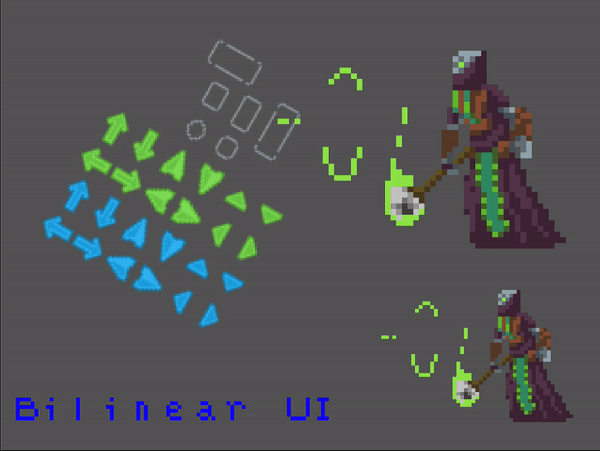
Files
Bilinear-1-1-0.c3addon 1.8 kB
May 16, 2020
Get Effects for Construct - WebGL
Buy Now$2.00 USD or more
Effects for Construct - WebGL
Effects for Construct (mostly C3 focused, some C2)
| Status | In development |
| Category | Assets |
| Author | kindeyegames |
| Tags | construct-3 |
More posts
- Add dissolve effectJul 05, 2022
- Added Two Color Tint Effect (C3)Jan 13, 2021
- Add QuadSplitScreen effectJul 14, 2020
- Add LayeredZoom effectJul 10, 2020
- Added MixYJun 30, 2020
- Added AlphaCutout effectJun 14, 2020
- Add TextureWrap effectMay 21, 2020
- Add Arc effectMay 05, 2020
- Added GodRaysColorMar 25, 2020
Comments
Log in with itch.io to leave a comment.
Trying to use the Bilinear Effect in my game but doesn't seem to be doing any changes. Game is pixel art with Nearest sampling, and I'm trying to make some HUD elements Bilinear. I've tried with fullscreen scaling set to HIGH and LOW, and putting the INTENSITY at 100% and 1000%.
I might have just missed some crucial steps to implement this?
it is a pretty subtle effect, it must be the first effect in the stack and try applying on a per object basis.
It's the only effect I have and I do put it on each object individually.
If there are no other settings I should check, maybe it is working but too subtle for me to see.
try turning off and on and see if you see any difference, also try putting the objects on 1/2 pixel coordinates, are you using opacity or color, or is it a 3d layer?
Ah, tried a few more things but no noticeable difference. Off and On didn't see any noticeable difference. I'm not using opacity, color, or a 3D layer. No difference with 1/2 pixel coordinates, although I think the game turns all 1/2 coordinates to integers anyway? The object I am using this on is pretty large (a drawn portrait), though the example gif I see is for smaller objects, so maybe this isn't meant for larger objects.
if you can send me a test project, I'll have some to look at it in the next week