Effects for Construct - WebGL
A downloadable asset pack
Buy Now$2.00 USD or more
Some fun effects for Construct, some shaders ported to Construct, some shaders created specifically for Construct. The majority are C3 based, but there is one for C2.
Note only WebGL shaders supported.
Always interested to see the effects in use, so please tag @kindeyegames in twitter if you share something. Example of GodRaysLayer to the right.
- GodRaysLayer-1-0-0.c3addon: C3, GodRays that works on layers and sprite, luminance threshold for what casts rays. If placed on layer only, make layer _not_ transparent.
- GodRaysLayer-1-0-0.c2addon: C2, GodRays that works on layers and sprite, luminance threshold for what casts rays. If placed on layer only, make layer _not_ transparent.
- LinearLight-1-0-0.c3addon: C3, LinearLight blend like in Stardew Valley night scenes.
- Chromakey-1-1-0.c3addon: C3, Chromakey (make a color range of source image transparent.)
- Melt-1-0-0.c3addon: C3, Use amount -1 to 1 to melt up or down. Use Y amount to change the detail of variation with distance. Use X amount to change the amount of variation with time.
- MotionBlur-1-0-0.c3addon: C3, Motion Blur w/ x and y directional blur.
- ShadowOffset-1-0-0.c3addon: C3, Offset shadow, with x,y offset, opacity and shadow color. To apply to layer, make layer transparent (add a non-transparent bottom layer if needed.)
- GodRaysColor-1-1-0.c3addon: C3, GodRays that works on layers and sprite, allows you to pick a color to use for Godrays and the color to use for the godrays. If placed on layer only, make layer _not_ transparent or add a sprite to the layer. Also some fun control for spread X,Y which can make the light bend!
Arc-1-2-0.c3addon: C3, Draw an arc with control for inner radius, outer radius and arc color.
- Bilinear-1-3-0.c3addon: C3, Apply Bilnear filtering for an object, must be first effect in stack and works w/ limited number of other effects. Use effects opacity and color parameters, do not use Object's opacity and color. Useful for mixed pixel art games (using nearest and low quality scaling for project), to keep characters as clean pixel art, but apply Bilinear to some objects like UI to make look a little cleaner (e.g. on diagonals.) Includes Brightness parameter.
- TextureWrap-1-0-0.c3addon: C3, Use with 'nearest' filtering. Create a texture offset and texture wrap on objects such as animated sprites. Similar behavior to the Tiled Background object, but also allows for animations. Also includes scaling texture up and down with wrapping / tiling.
- TextureWrapExample-1-0-0.c3p: Example of TextureWrap effect.
- AlphaCutout-1-1-0.c3addon: C3, Create a circular alpha cutout in a texture, specify x,y location of center in the texture (using pixel coordinates), radius (in pixels), alpha value at the center of the cutout and alpha value at the perimeter of the cutout (linear interpolation between the two values.)
- AlphaCutoutDemo-1-0-0.c3p: Example of the AlphaCutout (player visible behind tree sprites.)
- MixY-1-0-0.c3addon: C3, mix a color with the texture based on Y coordinate of the texel. Useful for partially occluding an icon as a cooldown meter for example.
- LayeredZoom-1-5-0.c3addon: C3, zoom number of layers controlled by a parameter, with more parameters to modulate effect mix, zoom mix and speed.
- QuadSplitScreen-1-0-1.c3addon: C3, zoom 4 regions of the screen into four quadrants of the screen for a single layout Quad Split Screen effect. Parameters to control zoom and offset per window.
- QuadSplitScreenExample-1-0-0.c3p: C3 example (based on Eat 'Em Up example project.)
- TwoColorTint-1-0-1.c3addon: Two color tint, tint dark colors with one color and lighter colors with a different color.
- EffectWorkshopTwoColorTint-1-0-0.c3p: Example of TCT.
- Dissolve-1-1-0.c3addon: Dissolve effect with edge color and threshold for the amount of dissolve.
- EffectWorkshopDissolve_2.c3p: Example of dissolve.
| Status | In development |
| Category | Assets |
| Rating | Rated 5.0 out of 5 stars (6 total ratings) |
| Author | kindeyegames |
| Tags | construct-3 |
Purchase
Buy Now$2.00 USD or more
In order to download this asset pack you must purchase it at or above the minimum price of $2 USD. You will get access to the following files:
GodRaysLayer-1-0-0.c3addon 2.7 kB
GodRaysLayerExample.c3p 1 MB
GodRaysLayer-1-0-0.c2addon 2.6 kB
LinearLight-1.0.0.c3addon 1.3 kB
LinearLightExample.c3p 1.6 MB
Chromakey-1.1.0.c3addon 1.3 kB
Melt-1.0.0.c3addon 2.6 kB
MeltExample.c3p 3.1 MB
MotionBlur-1-0-0.c3addon 1.5 kB
MotionBlurExample.c3p 343 kB
ShadowOffset-1-0-0.c3addon 1.8 kB
ShadowOffsetExample.c3p 141 kB
GodRaysColorExample-1-1-0.c3p 55 kB
GodRaysColor-1-1-0.c3addon 2.6 kB
Arc-1-2-0.c3addon 1.9 kB
TextureWrap-1-0-0.c3addon 1.6 kB
TextureWrapExample-1-0-0.c3p 100 kB
AlphaCutout-1-1-0.c3addon 2.1 kB
AlphaCutoutDemo-1-0-0.c3p 246 kB
MixY-1-0-0.c3addon 1.8 kB
LayeredZoom-1-5-0.c3addon 2.1 kB
EffectWorkshopLayeredZoom-1-0-0.c3p 822 kB
QuadSplitScreen-1-0-0.c3addon 2 kB
Bilinear-1-3-0.c3addon 2 kB
QuadSplitScreenExample-1-0-1.c3p 325 kB
TwoColorTint-1-0-1.c3addon 1.5 kB
EffectWorkshopTwoColorTint-1-0-0.c3p 5.1 MB
EffectWorkshopDissolve_2.c3p 1.3 MB
Dissolve-1-1-0.c3addon 3.1 kB
Development log
- Add dissolve effectJul 05, 2022
- Added Two Color Tint Effect (C3)Jan 13, 2021
- Add QuadSplitScreen effectJul 14, 2020
- Add LayeredZoom effectJul 10, 2020
- Added MixYJun 30, 2020
- Added AlphaCutout effectJun 14, 2020
- Add TextureWrap effectMay 21, 2020
- Added Bilinear effect for objectsMay 16, 2020
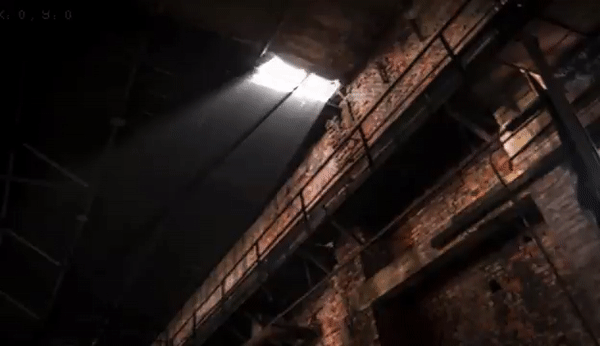
Comments
Log in with itch.io to leave a comment.
Hello, I am looking for this, Directional Shadow. If you have it, please send me the address and I will buy it. Thanks.
Check the free C3 addons, I think there is a directional shadow there.
Where did this one go? https://twitter.com/kindeyegames/status/1246654671298670599?s=20&t=X7i-mKIPyCENf...
Removed. If this is why you got the asset, please ask for a refund.
Does this somehow work with the "3DCam"? I want to purchase and use it when the cammera is parralel to layout so there is light comming from the ceiling... :D
No, I don’t think that would work, it’s mostly 2D focused.
alright, thanks :) Let me know if you decide to make it for 3d :D goodrays would be a nice addition to any dungeon!
kind regards
Hey, is there any difference between these effects and the ones already available on the C3 effects addon page?
Not all of these are included on the C3 effects addon page (I think starting with ShadowOffset, all after that are not included on the C3 effects addon page.)
Just purchased. Good stuff!
thanks!
The Arc effect gets a bit pixely when it's fairly small.
Any way around this? I know it's probably angle rounding issues.
It would probably require developing a new shader doing something like bilinear for partial pixel / subpixels. In this case another effect such as blur may help a little.
More fx isn't really an option. Reducing the opacity helps a bit.
Maybe a gif or .html game to see the effects? :) (aside from scirra's forum)
Awesome stuff! Thanks for making these available to the community!