Rendera - Construct 3 3D Model renderer
Work in progress.
Requires webgl2
Set in C3 editor and in project settings
Notes:
- Spiritual successor to 3DObject
- SDK V2 supported
- Renders 3D models (using glb files)
- Requires webgl2 - set in C3 editor and in project settings
Features:
- Render 3D model w/ PBR textures
- Lighting (8 lights) - only rendera objects (for now)
- Shadows (can be enabled for each light, only rendera objects cast shadow)
- Enable, disable node
Usage:
- One global object: rendera (controls loading glb model, lighting)
- World object, instances
- Can create model per instance
- Control animation and movement
- C3 behaviors can control position, rotation
- Enable, disable nodes
- Light object, instances
- Control light position through object position
- Control light type (use spotlight for now)
- Control cast of shadows or not
Perf suggestions:
- Only use 1 or 2 hero shadows, experiment adding others for specific effects
- Minimize bones, polys
Working with the esteemed Foozle, who has been working on a 3d editor for C3. Currently rendera controller just renders a placeholder sprite with the glb name in the editor.
Looking for feedback on Minimum Viable Project, what are the minimum additional ACEs or features to make a shippable C3 3D game in your style? This is not a 'wishlist' it is what features are required for shipping a 3D game using rendera? Thanks for checking this project out. Leave MVP 'requirements' in comments.
| Status | In development |
| Category | Assets |
| Rating | Rated 5.0 out of 5 stars (4 total ratings) |
| Author | kindeyegames |
| Made with | Construct |
Download
Download NowName your own price
Click download now to get access to the following files:
RenderaControl (6).zip 24 MB
rendera_1.2.0.c3addon 330 kB
rendera-light-1.0-0.c3addon 10 kB
RenderLightControl.c3p 78 MB
rendera-control-1.7.0.c3addon 459 kB
rendera-light-1.1-0.c3addon 10 kB
RenderaLight.c3p 78 MB
rendera-control-1.8.0.c3addon 459 kB
rendera_1.7.0.c3addon 340 kB
rendera_1.7.1.c3addon 341 kB
RenderaControl-1-7-1.c3p 79 MB
rendera_1.8.0.c3addon 341 kB
rendera_1.8.1.c3addon 343 kB
rendera-control-1.9.0.c3addon 460 kB
rendera_1.8.2.c3addon 343 kB
rendera_1.8.3.c3addon 344 kB
rendera_1.8.5.c3addon 344 kB
rendera_1.8.6.c3addon 344 kB
Development log
- Bug fixes for C3 rendering62 days ago
- Worker mode more efficient69 days ago
- Update initial rendering without animations69 days ago
- Add bone world pos expressionsNov 06, 2025
- Add support for transparent texture renderNov 03, 2025
- Add frustrum cull offsetNov 01, 2025
- fix - windows resize stops renderingOct 26, 2025
- UpdateOct 25, 2025
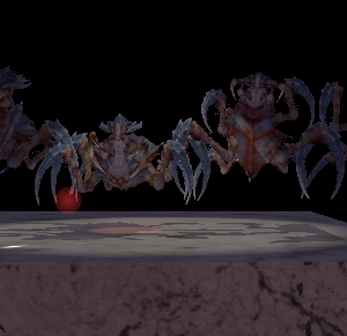
Comments
Log in with itch.io to leave a comment.
I don't understand why there is a model in the editor, but not in the game? Everything works fine in the old 3d plugin. And it's a pity that there is no video tutorial on the plugin.
https://postimg.cc/jnSZPZgr
I can't send the picture, so the link to it is
I do not know, rendera is very broken, for example, if you export a model that includes several parts, they will all be at the central point.
I still haven't figured out why the object isn't displayed in the game itself, even though it's in the editor and there are no errors in the console.
At the same time, everything works perfectly in the old plugin. The only thing I didn't understand was how fragliaght8 works, my object is just repainted in one color.
Hi. These are the artifacts that come out.
Thank you, can you share the project?
After rebooting, the artifacts disappeared. But I have another question about the shadow. It's acting a bit unnaturally. Ideally, the shadow should also change position as you move closer and further away from the object.
Every time I close a project C3 crashes and this error appears
Error report
thanks for the report, will check it out, I am not seeing this yet
Hello developer, you are doing a great job. As a community, we should support such initiatives!
I really miss the tutorial. I managed to learn how to use the previous plugin, “3DObject.” But this renderer is very difficult to integrate, and I don't understand how. It is divided into a controller, light, and loader. One cannot work without the other, and it is very unclear how to load and configure everything correctly.
Tried "100 times" with different models, still can't get any result - I see the model (heavily distorted) in the editor but not in preview... Project file: https://www.dropbox.com/scl/fi/8nj54wa28zwpj0z0nvez3/RenderaMyTest.c3p?rlkey=n8z...
I am taking a look, I see at least one issue that it is not automatically rendering on first load, if I animate a sprite it appears, but also seems to crash C3 rendering.
Thanks for all your efforts!
Whenever I try to add Rendera to my project, the preview goes completely black and the console keeps spamming this message:
Have you set the editor and runtime to webgl2?
Yes, I’m using the same configuration as the one in your example files
Can you send a link to your project?
I made a separate file to debug the issue, but now I'm getting a totally different console error, and the black screen still persists. I'm really excited to use your plugin in my project in the future, so I’d be happy to help with testing :)
File
https://sendgb.com/vDt9iYM4glm This works for me.
If it does not work for you, can you please share the console errors?
i make first atempt with rendera control, but all glb files when i succesfully added to my project are not visible in game. but when i run debug i see this obiect in list. Also i try copy from your example Advancet properties to make sure, that dont help. In Your example on start of layout you load bug.glb file i also do this in my project then i see only black screen on start of game, i hear music / sounds but dont display anything
show console for errors , also must be using webgl2 in editor and runtime
To use WebGL2 in Construct 3, you generally don't need to "turn it on" within C3, so what you mean ?
Nice work, I'll get to the no object on screen bug next.
I added some bone world pos expressions. Note that the bug.glb is strange it scales with inversebindmatrix, so it won't work well with this, but cleric.gltf does.
For level design check out blender dropper addons
https://jhocking.itch.io/dropper-for-blender
You use the existing SSAO effect (which I also updated recently, it's over in 3DObject page.)
It is already doing gpu skinning and static geometry. I am finding the GPU C3 busy metric doesn't seem to match what rendera is doing, instead keep an eye on CPU and FPS.
I'll take a look at your requests. The Get node vertex pos, I'm going to see if I can make a bone instead and we'll see how that works.
Thanks for testing, I do have frustrum culling, maybe I'll make that more tuneable. Also will check out the issue with no models. Great to have the video, helps me see what's happening.
Can you plz share your project, so I can debug?
Thanks for the example. Will also look at the no 3DObject on screen rendering issue.
https://kindeyegames.itch.io/rendera/devlog/1101315/add-frustrum-cull-offset
Must use webgl2, not webgpu
I'm waiting for updates, great project
When WebGPU is enabled, everything becomes normal but the model doesn't render. But when it's off, the model becomes visible and dark-ish (it's visible when the camera isn't close to it) and the whole layout goes.. like this in the image. WebGL2 is used too, and worker mode is off. I think I did it like The Rendera c3p samples, but the results are different for some reason.
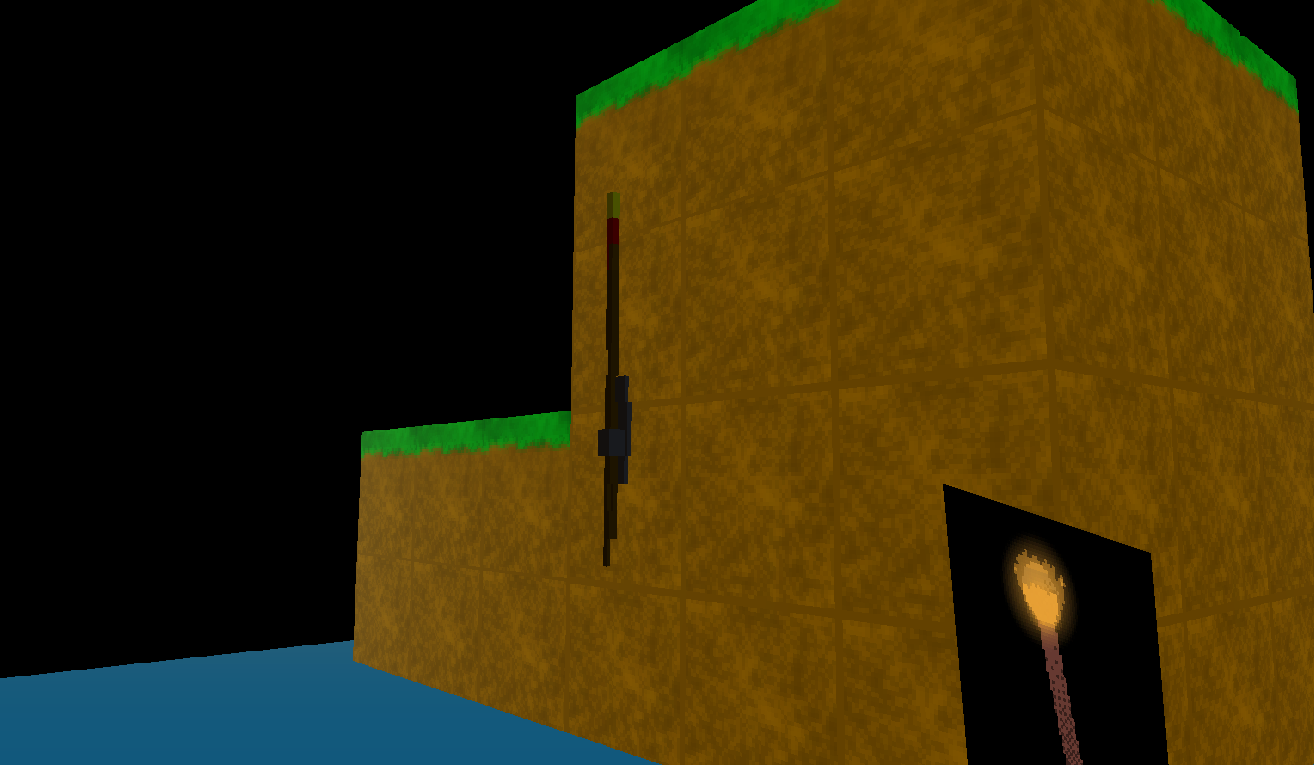
And yeah, I understand that it's experimental, and I'll be keeping watch on the updates. 👍
Amazing work as always! Very promising!
Feature request: Not sure if already possible in Rendera or not but one thing I really missed from the legacy rapier physics was angle ACE:s instead of just X&Y cordinates for everything. It would be so much easier with some "raycast at angle", "apply force at angle", "apply impulse at angle", "move character controller at angle" etc. And I mean X&Y angle, having Z separate is fine :)
Also not sure what the issue is but I can not get rendera to work outside of the sample C3p provided whatever I do. I can't get a single model to render even though I think I've set everything up exactly like in the rendera samples and WebGPU is off and WebGL2 is used. Any idea what I can be missing?
I get this error when trying to load a glb with skeleton animations.
actions.js:122 [rendera] Failed to load model Objectid: "Player.glb"[[Prototype]]: Object Player.glb Objectcode: "INVALID_DATA"message: "Unsupported attribute semantic: TEXCOORD_1"modelId: undefinedname: "ModelError"[[Prototype]]: Object
I have already tested different models and they all get this error. Files without animation are working fine.
I use animated models too and they work. Can you send a link to one of your files that does not work?
I’m having some crashes when trying to use the plugin. It usually happens when I add a new RenderaController in your “RenderaLight.cp3”. Sometimes it also crashes when I try to close the project through the Construct menu.
I’ve uploaded a file with the model that for some reason doesn’t load, and also a screenshot of the crashes I’m getting.
Drive Folder
Thanks for the example, try the new one.
I am now ignoring TEXCOORD_1, TEXCOORD_2 (they are typically game specific)
Also for now don't use worker animation, some work to be done there.
I open the example project and everything seems to work, but when I try adding it to my own project, I don't get the 3d options and such underneath the renderacontroller properties
Not sure, try the latest? You need rendera and renderacontroller in your project
Great stuff! I’m really confused about how the scaling works, sometimes I have a large object in the editor, but when I preview it in-game, it appears really small. Am I missing something?
same here...
The model is not displayed.
I don't understand what to do. There are no examples.
Try RenderaControl.c3p listed above. This is WIP.
By the way, I can't get it working - just empty layout and a console full of errors like this:
index.js:14565 Uncaught (in promise) TypeError: this.gl.bindBufferBase is not a function at GPUResourceManager.initializeBoneUB
I've tried the latest C3 and r449 as well (where 3DObject works fine and I'm using it with this version)
Also, what is the purpose of "3D editor" coming with this plugin?
Make sure everything is set to use webgl2, not webgpu project and editor
Yeah, my editor was set to WebGL1, sorry for bothering you. Thanks for your work!
Wow, wow! The most anticipated (and most needed actually) plugin for C3! You guys rock!
MVP 'requirements' (I can think of):
Thanks for your mvp comments.
I agree that changing textures mid game is a necessity. My tank game allows sprites to be used to change the team color and damage state.
oooo.
I will play around with it.
The static for glbs that do not have animations to improve performance.
grande!!!
Woohoo! Nice!
Great stuff!