Yay nice update! TY!. Is it bad to have EVERYTHING in worker mode? Should I turn it off for static objects? Also will setting fullscreen quality to low help performance on 3d objects.
Lol yeah, this is what happens when I turn on worker mode for a low poly static model. With culling off. Makes sense to leave worker off for such objects.
The main reason is because C3 estimates that the object is off screen. With very large objects, it may not track that well. I added an ACE to scale the bounding box which may help. Try the scale bbox ACE going from 1-2+ times the bbox size. Let me know if it helps.
Thanks for your support, I have one more question. i want these 2 animations to run at the same time but only Plane.003Action works (These are the propellers of airplanes.)
Hey, I won my school game competition! You can play my game here: https://cheva360.itch.io/pookies I think it's a cool showcase of the plugins. It's not the best because it is still my first game but I worked hard on it. I had to turn a lot of the 3D models (especially the trees) into 2D but it still has a decent amount of 3D models. You can toggle the flashlight with a right click.
Love It! Nice work. Got me on a good jump scare too! A lot of nice systems and work here. Congrats on winning the competition, now I can say 3DObject played a part in an Award Winning Game! It's a great showcase, I'll make a dev log about it.
Feels very complete for a first game. Are you using high quality or low quality scaling? Low quality could help with perf if you are using high, with some image degradation, but might be ok for this image style. Good luck on future games! Also any feedback from using the addon is welcome.
On perf, one thing I do for perf is play with culling distant objects, or objects in non visible rooms (but within the viewport).
yeah i originally had a culling system for the 3d trees but it wasn't enough so i switched it to 2d. If i employed that system for the rest of the games 3d objects I'm sure it would perform better as well. The code wasnt very good though i must admit since it would have to scroll through each tree id and check if it was in distance or not.
You are welcome, enjoy! Check out the examples and all the dev logs for info, a lot has been added from feedback and commissions from the wonderful user community.
I am trying to understand the question, in what case are you doing this? Are you using the load material ACE? In general the best initial load of textures should be done in blender and exported with embedded textures in the gltf, glb. Are you doing another procedure after that? Any screenshot or demo project, so I can understand the issue better?
Hmm, I see. Well you could use load material, but it would depend on your UV setup for your textured cube, you would need to match that with the material you are loading.
Exams over, can finally get back to gamedev. Love that you added shape keys stuff! Also tried gdevelop3d stuff, and im kinda jealous they can load millions of polys without much lag, but hate everything else besides the 3d lol.
I have a complete 3D third person platformer set up (like the game Toree 3D) just need models, ima put that morphing to good use!
Can you comment on the lag, what situation do you see that in? If it is on loading the first time (e.g. loading from the file), you can think about preloading the models in a loading screen, etc. Once loaded, new instances should load more quickly.
Oh no, Im not lagging at all. Just did some tests for fun(on a 10 year old laptop with integrated graphics), a model with 120k tri, Construct would get 20-30 fps with 2 or 3 of them on screen, Gdevelop would get 20-30 fps at around 8 or 10. With my newer pc, i'll probably never hit that problem lol.
On the 2D sprite test I did (with the same old laptop), on Construct I got 30-40fps (looked quite smooth still) with 30k-35k rotating sprites while on Gdev I got 30 fps (looked sluggish) with around 3k-5k rotating sprites, which is a pretty crazy difference. Again tho, will probably never notice on a newer pc.
No there is not. If the rotation is predictable or easily traceable, you might try using a sprite with a mesh and translate the mesh points to match what is needed.
Cool idea! I also tried spreading out objects to update light on alternate ticks, that helps too. For example some on even tick, some on odd tick. Could go further like you did above, split between more than two ticks.
Hello, great Light plugin works in my project, sun light cast dark black shadow on back side so its possible to adjust shadow opacity to avoid full black color?
for example in dark cave full black is needed but in sunlight shadow should have opacity more less 50% ?
Heh, thanks, especially when it’s something I should have added in the first place. Will watch your devlogs to see if you are able to use it in the remake.
I love the stylized look of the per-face lighting - a couple of questions and suggestions:
-while the ultimate goal would be per-pixel lighting, please do keep this mode available in the future, for its stylized look - same, if you manage to get per-vertex lighting going (Gouraud-ish?)
-are you working on/considering decoupling texture size from the C3 spritesheet size? This limitation kind of goes against using glb as an all-encompassing format (mesh+texture) - as you still need to take an outside parameter (C3 spritesheet size) into account...
Sorry - what I meant was the C3 Image Editor texture having to be greater than the spritesheet size. Many times, I load the texture that was embedded in GLB into the image editor, and this becomes an issue since the texture tends to be lower res (pixel art etc.).
I usually pad or combine textures, but it would help if I didn't have to. Not a deal breaker in any way - just curious if this is a limitation you're planning to remove.
What I recommend now is to not use C3 Image Editor texture. Instead put the texture into the gltf (embedded mode) or glb with textures included and there will not be similar limitations.
You are welcome, I hope other folks share their results too, I think the lights can be useful, but we need to be pretty tricky to make it perform well and look good :)
hi, im currently using gdev with 3d but i been wanting to get back to c3 and use this addon to make a 3d game but no 3d lighting kept me back. now i see it has one, should i switch over now? or wait a bit longer? is it stable? does it cast shadows?(im guessing not) how would it do lighting up a room or hallway? like would a lamp source be able to light up a whole room or do i have to use multiple lights per face of a wall. how expensive is it lighting up only walls or things that dont move at all?
a little test demo game of walking around a room or house showing off the lighting would be nice on this page. perhaps with that model testing animations you currently have, in the middle of the room or something.
I am going to say wait, this is the very first experimental iteration, lots of optimization and experiments to go. It is also per face lighting, not per fragment or even per vertex. CPU is pretty heavy for dynamic lighting.
You can mix and match point lights and spot lights.
I think a possible end game is good, fast baked lighting for static 3DObjects, a minimum number of dynamic objects and lights and something cool will be possible, when we get there. No shadows / occlusion.
If you are interested in helping experiment go ahead and jump in, but again still in experimental mode and not all experiments work out!
webGPU also helps with baked lighting performance, due a C3 renderer change, but webGPU is not available for C3 export yet.
I can't manage to install the SSAO fx with C3 R338 release. Also would it be possible to have an outline FX, to make object look like they were drawn ?
Thanks, I appreciate it! Lights are very experimental at this point, also better with webGPU which is also experimental. Good things can come from experiments though!
I made a quick test, I dont know if webgpu works on exports yet so I only used webgl. The cpu usage for Top Down View and static lights are REALLY LOW even without baking, like 1% usage. Fps View went up but still really good! I will try webgpu after I rebuild my level.
(also its a really low poly model with around 400 tri with the buildings only having probably 20 each) And if u bake at just the right angle, you wont be able to see the triangles at all, you can tell from some of the sides of the buildings. so it can work with low poly fine with the perfect setting and angle.
Yay 3d lighting!!! the baked is super helpful for level design. I tested it and my levels look way better. Creating bake lights for every face of a building or structure in blender is annoying so this make me so happy.
I am glad the baking helps! In webGPU, with baked lights, the perf cost is pretty low, but in webGL it is higher, hopefully webGPU becomes more widely available soon.
Can you show any screenshots? It would be great to see it in action.
Download the latest addon and use the addon manager to add it, the same way you installed the first version you used. Restart C3 and you should be ready to go.
Looking forward to what you are doing! I am keeping it on itch for now.
I think if I put in the Construct Store, there would be too much support required. It is not as simple to use as most C3 addons and just learning how to deal with 3D models can be pretty difficult. Perhaps one day will put it on the C3 store.
Been playing with animations for an hour and everything works great, but cant get is animation finished to work without animation name, like the guy below. Other than that, everything is good. I can get around it with timers for now. This is best plugin for construct 3. Going to convert my 2d pokemon game to 3d now.
how do we do animation for multiple enemies if trigger once doesnt work for each? just trying to get a few of those fire golems to follow my player with walking and stopping, trigger once only work for 1 single enemy.
Hi. I'm making an isometric game. How can I make the same shadows through Layer Light 3D? I tried to set different values. But as I understood, the light comes only from 1 point and this point is tied to a point on the screen.
There are no shadows included in that effect. We need a new effect and perhaps a change in C3 rendering to create decent 3D shadows. I suggest pre-baking shadows if possible for terrain and making a simple blob shadow for the character.
Hi! I ran into a problem. I need a character passing by an important point to look at it. That is, despite what kind of animation the character is playing, his head should be turned to the point of interest. As I understand it, you can't do this through Blender animations. Or can I?
I am not sure if that is possible with blender and the addon as it is now. I suggest asking on Blender forums.
I do imagine that you could have two objects though, the head and the body, perhaps that would work, though you would need to coordinate some of the animations between them.
To animate the head separately, I wanted to use inheritance of the parent angle on angleZ. But since this does not work yet, you will have to do something with the blender
Right, you would need to do that manually with adding a parent UID instance variable, so you could track the parent angle and apply with any local modification to the head (basically making your own inheritance with events, like we used to before we got hierarchy in C3)
Im trying to set scale to self.scale+1 , but its not working, how do u increase the 3d objects size slowly?self.scale-1 works correctly, but +1 is way too fast. and making it .0001 makes it grow even faster.
The issue in this case was there were 1000+ instance models on a layout. During the same tick all the file requests went out and the number of file requests exceeded the number allowed by the browser.
The fix was to change from instance model to non instance model (since all the instance models used the same model data.) In this was, only one model requests the file and the other instances wait for that file to be loaded and then use the data locally, without additional external requests.
Is there any way to parse and read the debug data of the model from within Construct 3 actions (if Javascript needs to be used, that's fine, too). I'm talking about [3DObject] modelData values, that we can see in the console when we tick model's 'debug' option on.
For example, it seems that I can read NodePointPosition only for meshes, but I'd like to read values of other nodes, animations names etc.
Sure, I’ll expose it as something you can access with c3 scripting. Some things are exposed as expressions already, like animation names. Probably do it later this week.
Hello! Bought your plugin a while back haven't had the chance to test it much, but I have a few questions if that's ok: - Is there any info about the performance of this on phones when exported to android? I played this demo on my phone through the browser and runs just fine, wondering how it would perform as an app.
- Does it support alpha on textures? And if so, does it have the same problem that Construct 3's 3D objects have in which it doesn't draw objects that are behind alpha textures properly?
- Can we expect any sort of texturing other than diffuse in the future? For instance normal maps or specular mapping?
Perf on Android seems reasonable based on feedback, however you can't push it too hard. As per usual, I suggest experimenting.
It supports alpha on textures, in general 3DObject uses the C3 rendering SDK, so it has those limitations, I have requested some features to help us get around that, but we'll see if Scirra implements it.
For other texture maps, it is a similar situation, I did a request to Scirra so that I might be able to implement normal map, etc. still waiting on a response.
It takes a very specific setup for the animations and export settings to get it to work. I eventually reverse engineered how the fire golem model actually works with animations. Unfortunately I can't really explain it here but it does work if you tinker with it. If it works in the Babylon sandbox as it should then it's set up properly and should work in C3 the same way.
Corlenbelspar is right, this is not an issue of the plug-in, it is probably due to how the model and animations were created and exported from the 3D modeling tool such as Blender. I would try googling for information about animations, exporting and your specific workflow / tools.
The only combo I can get to work without crashing is C3 at 327.2 (stable) and 3dobject at 2.35.3 - anything newer than that for either C3 or 3dobject causes a crash on confirming the 3d object file name or re-opening the file. Is this a known thing, or is the issue possibly on my side? Thanks.
Hmm, something strange is going on, I have heard similar from another user. If you see the error again, I would appreciate seeing the project, so I can debug. You can contact me on the Construct Community Discord: Mikal#1464 if you need to DM the project instead of posting a link here.
There was a C3 issue that caused problem with project files, the latest release was a workaround that solved _some_ of the problems (but obviously in your case caused more.) I made the last version before this change available again.
In the latest C3 beta version, a new SDK API was added to fix the C3 issue and I will release another version (which requires the use of the latest beta later tonight.)
Thanks for the detailed error report, it is appreciated to help me through the process of debug.
Please try the latest version 2-36-4, updated to use the new C3 SDK available in C3 beta r330. If you still see errors, please send a demo project, so I can do further debug.
You can contact me on the Construct Community Discord: Mikal#1464 if you need to DM the project instead of posting a link here. Please also try R331: https://editor.construct.net/r331/ (it helped other people.)
super plugin - but cannot rotate an object on any axis. I am creating objects on a grid and I want them facing a random direction. When I use set x,y,z rotation I set x = random(360) ,y=0, z=0 and which rotation order should I select? - have I got it wrong? I have been using this plugin for a while and this is the only problem I have found
Thanks! The rotate x,y,z should work, I use it in my projects, can you please show a sample project? The order doesn't actually matter anymore, because of an underlying change, but I had to keep that parameter in there to not break older projects.
On loaded is a trigger, you typically cannot include two triggers in event blocks.
So, in your case above, just create a separate top level event block with 'On loaded and set rotation', then as each is loaded, it will set a random rotation. Remove the 'Is loaded' from the loop.
Hello, I bought your 3D plugin yesterday, thinking it would be very useful for us. I like it very much, it's very useful, thank you. However, as you can see in the video, when the PLAYER moves straight, he stays in the middle of the screen, when he moves left and right, he does not follow the camera and leaves the screen. I tried hard but I couldn't. I would be glad if you help.
It looks like you are trying to implement a third person camera. To do that, you need to both rotate the camera angle and the camera location around the player. See this great tutorial on how to design a third person camera in construct.
← Return to asset pack
Comments
Log in with itch.io to leave a comment.
Yay nice update! TY!. Is it bad to have EVERYTHING in worker mode? Should I turn it off for static objects? Also will setting fullscreen quality to low help performance on 3d objects.
You are right, particularly higher poly objects (and higher poly objects with lighting enabled)
Worker mode is more important for high poly objects that have animation and/or lighting. For low poly / static, do not use worker mode.
Lol yeah, this is what happens when I turn on worker mode for a low poly static model. With culling off. Makes sense to leave worker off for such objects.
Can you share the project? Something looks incorrect in this case with worker mode. Is lighting enabled?
https://www.mediafire.com/file/7xw976zjdqha96d/3DLighting.c3p/file
here u go
EDIT: model does not load in worker mode unless you look at the ground.
It also does that in your townscaper fake gi example. Some sides stay black if worker is on.
Thanks for the info, appreciate it. I don’t have a QA department, so I rely on my friendly users for feedback.
Try the new version with Worker BFC property disabled.
The object becomes invisible when the camera approaches, how do I fix it?
Noticed this in my game as well. My truck would go invisible at certain angles but i could go inside it just fine.
The main reason is because C3 estimates that the object is off screen. With very large objects, it may not track that well. I added an ACE to scale the bounding box which may help. Try the scale bbox ACE going from 1-2+ times the bbox size. Let me know if it helps.
thanks it worked :)
Great, let me know when your game releases, I’ll promote it.
Thanks for your support, I have one more question.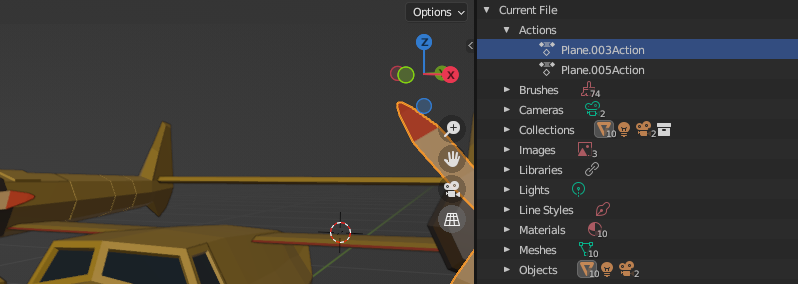
i want these 2 animations to run at the same time but only Plane.003Action works (These are the propellers of airplanes.)
There is not a way to do this in 3DObject right now. Perhaps you can combine them in blender?
Hello, my game is out
https://lagged.com/en/g/unicycle-duel
Congratulations! The outline effect on the plane looks really nice.
Hey, I won my school game competition! You can play my game here: https://cheva360.itch.io/pookies I think it's a cool showcase of the plugins. It's not the best because it is still my first game but I worked hard on it. I had to turn a lot of the 3D models (especially the trees) into 2D but it still has a decent amount of 3D models. You can toggle the flashlight with a right click.
Love It! Nice work. Got me on a good jump scare too! A lot of nice systems and work here. Congrats on winning the competition, now I can say 3DObject played a part in an Award Winning Game! It's a great showcase, I'll make a dev log about it.
Feels very complete for a first game. Are you using high quality or low quality scaling? Low quality could help with perf if you are using high, with some image degradation, but might be ok for this image style. Good luck on future games! Also any feedback from using the addon is welcome.
On perf, one thing I do for perf is play with culling distant objects, or objects in non visible rooms (but within the viewport).
yeah i originally had a culling system for the 3d trees but it wasn't enough so i switched it to 2d. If i employed that system for the rest of the games 3d objects I'm sure it would perform better as well. The code wasnt very good though i must admit since it would have to scroll through each tree id and check if it was in distance or not.
damn bro, good job! was good
You are welcome, enjoy! Check out the examples and all the dev logs for info, a lot has been added from feedback and commissions from the wonderful user community.
I am trying to understand the question, in what case are you doing this? Are you using the load material ACE? In general the best initial load of textures should be done in blender and exported with embedded textures in the gltf, glb. Are you doing another procedure after that? Any screenshot or demo project, so I can understand the issue better?
Hmm, I see. Well you could use load material, but it would depend on your UV setup for your textured cube, you would need to match that with the material you are loading.
cool! Yes I am still working on enabling lighting in worker mode. It will get there, likely this coming week.
Exams over, can finally get back to gamedev. Love that you added shape keys stuff! Also tried gdevelop3d stuff, and im kinda jealous they can load millions of polys without much lag, but hate everything else besides the 3d lol.
I have a complete 3D third person platformer set up (like the game Toree 3D) just need models, ima put that morphing to good use!
Fun! Good luck with your exam results and dev!
Can you comment on the lag, what situation do you see that in? If it is on loading the first time (e.g. loading from the file), you can think about preloading the models in a loading screen, etc. Once loaded, new instances should load more quickly.
Oh no, Im not lagging at all. Just did some tests for fun(on a 10 year old laptop with integrated graphics), a model with 120k tri, Construct would get 20-30 fps with 2 or 3 of them on screen, Gdevelop would get 20-30 fps at around 8 or 10. With my newer pc, i'll probably never hit that problem lol.
On the 2D sprite test I did (with the same old laptop), on Construct I got 30-40fps (looked quite smooth still) with 30k-35k rotating sprites while on Gdev I got 30 fps (looked sluggish) with around 3k-5k rotating sprites, which is a pretty crazy difference. Again tho, will probably never notice on a newer pc.
Got it, thanks. There is definitely room for improvement, so I'll be looking that over time.
My characters can finally blink!
woooo! can you share a vid?
Its nice for dialogue parts of my game
Cool, cute character!
Fun! Morph can definitely do some nice things, facial expressions being a great one for cartoony characters.
Is there a way to set a face or texture of a 3dobject to a sprite image? trying to make a rotating tv but need to use a sprites animation.
No there is not. If the rotation is predictable or easily traceable, you might try using a sprite with a mesh and translate the mesh points to match what is needed.
ok tnx, ended up using mesh
Cool idea! I also tried spreading out objects to update light on alternate ticks, that helps too. For example some on even tick, some on odd tick. Could go further like you did above, split between more than two ticks.
Hello, great Light plugin works in my project, sun light cast dark black shadow on back side so its possible to adjust shadow opacity to avoid full black color?
for example in dark cave full black is needed but in sunlight shadow should have opacity more less 50% ?
keep good work!
I’ll look at adding an ambient light color, that should help. Also I love your project.
Try this update: https://kindeyegames.itch.io/c3-3dobject-alpha/devlog/523185/3dfacelight-add-set...
perfect! you produce addons fast as lightning
Heh, thanks, especially when it’s something I should have added in the first place. Will watch your devlogs to see if you are able to use it in the remake.
I love the stylized look of the per-face lighting - a couple of questions and suggestions:
-while the ultimate goal would be per-pixel lighting, please do keep this mode available in the future, for its stylized look - same, if you manage to get per-vertex lighting going (Gouraud-ish?)
-are you working on/considering decoupling texture size from the C3 spritesheet size? This limitation kind of goes against using glb as an all-encompassing format (mesh+texture) - as you still need to take an outside parameter (C3 spritesheet size) into account...
Good point about keeping the stylized per face option, I will keep that in mind. I also don’t see per pixel or vertex coming any time soon.
I haven’t run into the spritesheet size vs glb with embedded texture limitation. Do you have an example?
Sorry - what I meant was the C3 Image Editor texture having to be greater than the spritesheet size. Many times, I load the texture that was embedded in GLB into the image editor, and this becomes an issue since the texture tends to be lower res (pixel art etc.).
I usually pad or combine textures, but it would help if I didn't have to. Not a deal breaker in any way - just curious if this is a limitation you're planning to remove.
What I recommend now is to not use C3 Image Editor texture. Instead put the texture into the gltf (embedded mode) or glb with textures included and there will not be similar limitations.
That fake gi example look so good! Thx for adding demos, I wouldn't even have thought of using the lights like that.
You are welcome, I hope other folks share their results too, I think the lights can be useful, but we need to be pretty tricky to make it perform well and look good :)
hi, im currently using gdev with 3d but i been wanting to get back to c3 and use this addon to make a 3d game but no 3d lighting kept me back. now i see it has one, should i switch over now? or wait a bit longer? is it stable? does it cast shadows?(im guessing not) how would it do lighting up a room or hallway? like would a lamp source be able to light up a whole room or do i have to use multiple lights per face of a wall. how expensive is it lighting up only walls or things that dont move at all?
a little test demo game of walking around a room or house showing off the lighting would be nice on this page. perhaps with that model testing animations you currently have, in the middle of the room or something.
I am going to say wait, this is the very first experimental iteration, lots of optimization and experiments to go. It is also per face lighting, not per fragment or even per vertex. CPU is pretty heavy for dynamic lighting.
You can mix and match point lights and spot lights.
I think a possible end game is good, fast baked lighting for static 3DObjects, a minimum number of dynamic objects and lights and something cool will be possible, when we get there. No shadows / occlusion.
If you are interested in helping experiment go ahead and jump in, but again still in experimental mode and not all experiments work out!
webGPU also helps with baked lighting performance, due a C3 renderer change, but webGPU is not available for C3 export yet.
ok cool, ill wait til june before i renew my sub to construct 3. maybe some cool changes by then. ty!
You are welcome, we'll watch for you in the Summer.
I can't manage to install the SSAO fx with C3 R338 release. Also would it be possible to have an outline FX, to make object look like they were drawn ?
You can try some of the addon effect on the C3 site for outlines, check them out.
Here's instructions on installing addons, what issue do you have, can you please give more details?
https://www.construct.net/en/make-games/manuals/construct-3/tips-and-guides/inst...
whoa... crazy updates, great job man
Thanks, I appreciate it! Lights are very experimental at this point, also better with webGPU which is also experimental. Good things can come from experiments though!
I made a quick test, I dont know if webgpu works on exports yet so I only used webgl. The cpu usage for Top Down View and static lights are REALLY LOW even without baking, like 1% usage. Fps View went up but still really good! I will try webgpu after I rebuild my level.
https://cristo1.itch.io/test-3d-object here is link
(also its a really low poly model with around 400 tri with the buildings only having probably 20 each) And if u bake at just the right angle, you wont be able to see the triangles at all, you can tell from some of the sides of the buildings. so it can work with low poly fine with the perfect setting and angle.
Nice! Looks pretty good, I think one of the challenges is doing spotlights on big planes, if they are not sub-divided (which takes perf)
We'll keep playing with it, thanks for the feedback.
I don't think webGPU works on export, preview only for right now.
Yay 3d lighting!!! the baked is super helpful for level design. I tested it and my levels look way better. Creating bake lights for every face of a building or structure in blender is annoying so this make me so happy.
I am glad the baking helps! In webGPU, with baked lights, the perf cost is pretty low, but in webGL it is higher, hopefully webGPU becomes more widely available soon.
Can you show any screenshots? It would be great to see it in action.
Hi! How should I proceed to update your plugin with a new version? Big fan of your work, thank you very much for this!
Thanks!
Download the latest addon and use the addon manager to add it, the same way you installed the first version you used. Restart C3 and you should be ready to go.
See below for more details:
https://www.construct.net/en/make-games/manuals/construct-3/tips-and-guides/inst...
Looking forward to what you are doing! I am keeping it on itch for now.
I think if I put in the Construct Store, there would be too much support required. It is not as simple to use as most C3 addons and just learning how to deal with 3D models can be pretty difficult. Perhaps one day will put it on the C3 store.
could just be me but 3dobject does not load in latest beta with webgpu on. will test on pc later.
It requires at least one fix, which I am working on, will release soon.
So far, performance is the same or worse with webGPU.
I figured, because I'm actually getting WORSE performance on normal 3d shapes with webgpu lol.
Been playing with animations for an hour and everything works great, but cant get is animation finished to work without animation name, like the guy below. Other than that, everything is good. I can get around it with timers for now. This is best plugin for construct 3. Going to convert my 2d pokemon game to 3d now.
Glad you are having fun with it.
I added a new ACE Is playing <animationName>, perhaps you can use that in addition to the On finished trigger.
I will look at adding an On finished <animationName> trigger.
yep works fine like this
how do we do animation for multiple enemies if trigger once doesnt work for each? just trying to get a few of those fire golems to follow my player with walking and stopping, trigger once only work for 1 single enemy.
can you share your project, so I can see in detail?
sure, here u go. it works for single enemy, but adding new ones fail because trigger once, how would i fix this?
https://www.mediafire.com/file/i3svth892x8wf22/EnemyAnimation.c3p/file
I would do it differently: https://sendgb.com/SKrF4x1CqP5
Try it out. I'll also add another ACE for is Animation <name> playing, so it will be even simpler.
ohhh my bad, i didnt see those expressions sorry. thanks for the fix.
I also added the Is playing ACE in the latest version.
Yay! Just in time, it's weekend and im about to work on animations too.
Will webgpu make performance better for 3d? or any changes at all?
We will find out soon!
webgpu is broke with 3dcamera 3dshapes and 3dobjects, need to wait longer now to test >.<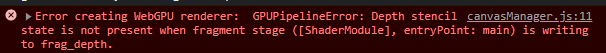
Yup, just 3DShape by itself causes a problem. It has been reported to Scirra.
Hi. I'm making an isometric game. How can I make the same shadows through Layer Light 3D? I tried to set different values. But as I understood, the light comes only from 1 point and this point is tied to a point on the screen.
https://wampi.ru/image/RpuLWo0
There are no shadows included in that effect. We need a new effect and perhaps a change in C3 rendering to create decent 3D shadows. I suggest pre-baking shadows if possible for terrain and making a simple blob shadow for the character.
ok :(
Hi! I ran into a problem. I need a character passing by an important point to look at it. That is, despite what kind of animation the character is playing, his head should be turned to the point of interest. As I understand it, you can't do this through Blender animations. Or can I?
I am not sure if that is possible with blender and the addon as it is now. I suggest asking on Blender forums.
I do imagine that you could have two objects though, the head and the body, perhaps that would work, though you would need to coordinate some of the animations between them.
To animate the head separately, I wanted to use inheritance of the parent angle on angleZ. But since this does not work yet, you will have to do something with the blender
Right, you would need to do that manually with adding a parent UID instance variable, so you could track the parent angle and apply with any local modification to the head (basically making your own inheritance with events, like we used to before we got hierarchy in C3)
Im trying to set scale to self.scale+1 , but its not working, how do u increase the 3d objects size slowly?self.scale-1 works correctly, but +1 is way too fast. and making it .0001 makes it grow even faster.
nevermind, i figured it out, u gotta multiply it
Good job figuring it out.
Hi! And can you make it so that when creating a hierarchy and enabling the inheritance point of the parent's corner, your 3d objects change the angleZ
I will add that to my feature request list.
Hello, tell me why when I upload an html project to any hosting I get an error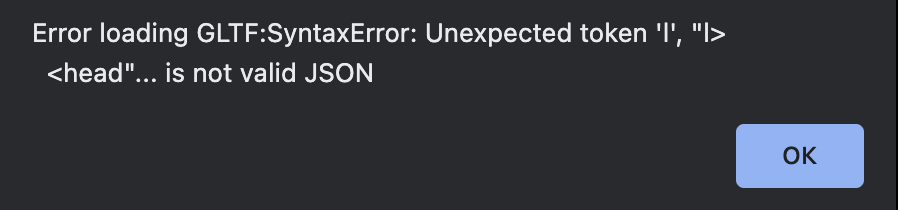
Hi, I just tried deploying to netlify and it worked for my project, can you try it and see if it also works for you? https://delicate-jelly-5935eb.netlify.app/
The issue in this case was there were 1000+ instance models on a layout. During the same tick all the file requests went out and the number of file requests exceeded the number allowed by the browser.
The fix was to change from instance model to non instance model (since all the instance models used the same model data.) In this was, only one model requests the file and the other instances wait for that file to be loaded and then use the data locally, without additional external requests.
there an example file for the lightlayer3d effect here https://kindeyegames.itch.io/c3-3dobject-alpha/devlog/324554/light-layer-3d-effe... but I can't download it. Please add a download so I can figure out how the effect works.
I'll look for that older file, in the meanwhile, this example also uses the effect:
FighterPerfLayerLight3D.c3p
Great plugin!
Is there any way to parse and read the debug data of the model from within Construct 3 actions (if Javascript needs to be used, that's fine, too). I'm talking about [3DObject] modelData values, that we can see in the console when we tick model's 'debug' option on.
For example, it seems that I can read NodePointPosition only for meshes, but I'd like to read values of other nodes, animations names etc.
Sure, I’ll expose it as something you can access with c3 scripting. Some things are exposed as expressions already, like animation names. Probably do it later this week.
Thank you so much!
Added to 2.38.0 (see devlog for cautions)
Kindeyegames, do you think it would be possible to port this plugin to Gdevelop? (Plugins in Gdevelop are called extensions).
Both engines are EXTREMELY similar in every way, the only difference is that Gdevelop is free 🤔
Not at this time, I do not use Gdevelop and I use C3 for my work, so I need to focus on that.
Some ideas:
Flipped normals for outline effect. Is it possible?
Animation blend control as a event.
Don't have access to normals during the initial quad rendering due to C3 limitations. However, try the usual 2D outline effect.
In terms of animation blend control as event - do you mean set the blending time?
yep! blending time!
Ok, will add that to my feature list, will get to it.
Hello! Bought your plugin a while back haven't had the chance to test it much, but I have a few questions if that's ok:
- Is there any info about the performance of this on phones when exported to android? I played this demo on my phone through the browser and runs just fine, wondering how it would perform as an app.
- Does it support alpha on textures? And if so, does it have the same problem that Construct 3's 3D objects have in which it doesn't draw objects that are behind alpha textures properly?
- Can we expect any sort of texturing other than diffuse in the future? For instance normal maps or specular mapping?
Thank you so much
Perf on Android seems reasonable based on feedback, however you can't push it too hard. As per usual, I suggest experimenting.
It supports alpha on textures, in general 3DObject uses the C3 rendering SDK, so it has those limitations, I have requested some features to help us get around that, but we'll see if Scirra implements it.
For other texture maps, it is a similar situation, I did a request to Scirra so that I might be able to implement normal map, etc. still waiting on a response.
Happy deving!
Amazing response, thank you so much!
Hi. I do not know why, but my animation does not change. Only the one that was included in Blender is constantly working.
Did you try your file on https://sandbox.babylonjs.com/ does it have more animations there?
No, only one animation is there
It takes a very specific setup for the animations and export settings to get it to work. I eventually reverse engineered how the fire golem model actually works with animations. Unfortunately I can't really explain it here but it does work if you tinker with it. If it works in the Babylon sandbox as it should then it's set up properly and should work in C3 the same way.
Corlenbelspar is right, this is not an issue of the plug-in, it is probably due to how the model and animations were created and exported from the 3D modeling tool such as Blender. I would try googling for information about animations, exporting and your specific workflow / tools.
The only combo I can get to work without crashing is C3 at 327.2 (stable) and 3dobject at 2.35.3 - anything newer than that for either C3 or 3dobject causes a crash on confirming the 3d object file name or re-opening the file. Is this a known thing, or is the issue possibly on my side? Thanks.
2-36-4 requires C3 beta r330 as noted in the devlog notes, have you tried that?
Yes - it did crash C3 as well.
However, r331 was released just now - and it works with 2.36.4 for me - no more crashes/issues. All is good.
Hmm, something strange is going on, I have heard similar from another user. If you see the error again, I would appreciate seeing the project, so I can debug. You can contact me on the Construct Community Discord: Mikal#1464 if you need to DM the project instead of posting a link here.
its crashing if u create new 3dobject and type the wrong path name, but it doesn't if u type it correctly the 1st time.
Please try 2-36-5 for a fix for this.
Hello. I have updated the plugin from 2-28-1 to 2-36-3 and am getting a error
Error loading GLTF:TypeError: Cannot read properties of undefined (reading 'undefined')
I did a rollback of the plugin to 2-33-4 - no Errors
I cant see 2-35 version for download and test
I think this is trouble after Fix (project files)
i have above 100 GLTF models... how me fix it this error?
I moved all the models from the subfolders to the root folder and changed the paths. The error went away, but I can't see the models.
I have tested C3 exports - HTML5 and NWJS
Latest C3 and 2-33-4
Project (models in subfolders)
All models, regardless of their location in the project, are in ROOT when exported.
The old version of the plugin works fine
There was a C3 issue that caused problem with project files, the latest release was a workaround that solved _some_ of the problems (but obviously in your case caused more.) I made the last version before this change available again.
In the latest C3 beta version, a new SDK API was added to fix the C3 issue and I will release another version (which requires the use of the latest beta later tonight.)
Thanks for the detailed error report, it is appreciated to help me through the process of debug.
I test 2-35-4 and see same error.
Please try the latest version 2-36-4, updated to use the new C3 SDK available in C3 beta r330. If you still see errors, please send a demo project, so I can do further debug.
C3 R330, Plugin is 3DObject-2-36-4
When opening a project (models are located in subfolders) - the error I wrote about earlier appears
Error loading GLTF:TypeError: Cannot read properties of undefined (reading 'undefined')
C3 R327.2 (stable), Plugin is 3DObject-2-36-4
Red screen when trying to open a project
How sent my cuted project for you checking?
I wrote to the email on your YouTube channel... correct or not?
You can contact me on the Construct Community Discord: Mikal#1464 if you need to DM the project instead of posting a link here. Please also try R331: https://editor.construct.net/r331/ (it helped other people.)
super plugin - but cannot rotate an object on any axis. I am creating objects on a grid and I want them facing a random direction. When I use set x,y,z rotation I set x = random(360) ,y=0, z=0 and which rotation order should I select? - have I got it wrong? I have been using this plugin for a while and this is the only problem I have found
Thanks! The rotate x,y,z should work, I use it in my projects, can you please show a sample project? The order doesn't actually matter anymore, because of an underlying change, but I had to keep that parameter in there to not break older projects.
https://drive.google.com/file/d/1V2v0YWzKuSYi1PZCDspb-7QdBHKK5115/view?usp=shari...
I want to set just the x to a random angle but it seems to ignore all axis
thanks
Ah, I see. Try waiting for the model to be loaded before setting for now, I'll review and see if it can be changed to also work before it is loaded.
Thank you, that sounds like the fix but it still won't work for me. have I got an old version? mine has "Is loaded" you have "On loaded"
On loaded is a trigger, you typically cannot include two triggers in event blocks.
So, in your case above, just create a separate top level event block with 'On loaded and set rotation', then as each is loaded, it will set a random rotation. Remove the 'Is loaded' from the loop.
I sent you an e-mail. Please check. There is video.
Can you please post your question and link to the video?
Hello, I bought your 3D plugin yesterday, thinking it would be very useful for us. I like it very much, it's very useful, thank you. However, as you can see in the video, when the PLAYER moves straight, he stays in the middle of the screen, when he moves left and right, he does not follow the camera and leaves the screen. I tried hard but I couldn't. I would be glad if you help.
Video: https://1drv.ms/v/s!AhzvfofdXdxdswBF6FpUC4F_giv1
It looks like you are trying to implement a third person camera. To do that, you need to both rotate the camera angle and the camera location around the player. See this great tutorial on how to design a third person camera in construct.