Can't seem to get the latest version to build to Android though unfortunately
/str/c3runtime.js:4138:16: ERROR - [JSC_LANGUAGE_FEATURE] This language feature is only supported for ES_NEXT_IN mode or better: Optional chaining. 4138| if (textures?.length > 0) { ^ 1 error(s), 0 warning(s)
Oh! Interesting, more limited javascript feature support in that version of android/chromium. I can work around that in a future release, I just need to add some code to implement that language feature in a few spots.
Thanks for getting on it so quick with those fixes. I can now build to Android but throws up an error if I try to build with script minified, not too important during debugging at this stage though.
/str/c3runtime.js:4194:8: ERROR - [JSC_DUPLICATE_CLASS_METHODS] Class contains duplicate method name "Release" 4194| Release() ^^^^^^^ 1 error(s), 0 warning(s)
I am testing this right now, I will write a dev log about it. It will allow you to create an object without a model and create an instance and load a model with an ACE during runtime (you can only load/initialize once). However be aware this will take up memory for the texture and model for each instance.
Do you mean do 3D collisions? If so, you would need to create your own system, since C3 does not handle 3D collisions or 3D physics directly. There are some examples of 3D platforming on the example page and I think I have seen some other 3D collision examples on the Construct Community Discord, so you could ask there too.
My model from sketchfab is incorrect for some reason, I used https://github.khronos.org/glTF-Validator/ GLTF VALIDATOR to make sure its correct but its always incorrect, no matter what model I use and how low poly it is, can you please help?
Ok, a few different compatibility issues to solve for it to be compatible with 3DObject.
1. The format needs to be gltf embedded, not gltf with an external bin file. You can use blender to load gltf with an external bin and export with gltf embedded.
2. The texture must all be in one png file, in the fnaf file there is a texture per color, they must all be baked together into one file.
3. The texture file resolution must be larger than the project sprite sheet size, so it the single baked texture must be larger than that (you can set the project spritesheet size to 512 and then size the texture resolution to be 512x512.
These requirements are listed in the details for the plug-in on itch, so I suggest reviewing that again.
Another great resource is the video on this site which explains how to export gltf embedded and how to bake and export textures.
for number 3, when I would import the files I would always change there size to 512 x 512, for number 1, thanks, I will try to do that. number 2, was the fnaf security badge holder not that? but in all, thanks!
Hey I noticed when switching to the new "regular" z axis scale in the latest update, it shrinks the models on the z scale. It's easy to fix during runtime with the "Set Zheight" action but it makes things hard to adjust while in the editor. Idk if I'm doing something wrong or if it was an oversight.
I was just thinking about that today. There is a set zScale ACE, but no zScale property for the editor, so I was thinking about adding it. I am also thinking about making the default zScale '1', since in general, I think it's better to operate with the 'regular' z-axis scale and a zScale of 1 (and zElevation using the same units as x and y. So look for a new release shortly.
I don't have a tutorial, reading about Kenshape it looks better to export to glb, then you can convert glb to gltf embedded using blender or something like that. However, you also need to get the texture as png also.
Hey, I've done a lot of research on what to do for my multiplayer game. I was wondering if there is a way to do modular models? (Weapon switch/Custom outfits). Also any tips for syncing 3D animation for multiplayer?
I found the "Tank movement" Game Demo. I was wondering if you could create a hierarchy of animated parts assembled? I don't see why not. Gonna have to buy into Construct 3 and test it myself if nobody knows. Just can't find anything on it.
Right now modular parts / skins would need to be separate objects. This includes having separate 3DObject for different textures for different skins (one workaround is to have greyscale tanks and apply different colors to them with the color property, then the same 3DObject parts could be used.) For a little more sophisticated coloring, could use my Two color tint effect (though I have not tried it on 3DObject yet.)
I am almost done testing with the plugin and need some more help with a question.
I have this model of a tree.
I imported it into blender, exported it as GLTF, added the model to the Construct and applied the texture.
It looks like this:
Notice the flaws in the foliage.
I solved this by applying the "AlphaDiscard" color effect. It looks like this:
Beautiful!
Then I had to apply "z height" because the model disappeared in front of me when I looked up, and the tree again had flaws in the foliage. It seems that the "z height" ignores the "AlphaDiscard".
Thanks for the example project. This might be a C3 limitation. Once we change zHeight, it looks like C3 then does a pre-draw which breaks how the Alpha Discard effect works.
One possible way is to not change the camera to be parallel to layout, but keep it perpendicular. Then it may not be needed to change the zHeight, but instead can change bounding box size.
The big issue here is that then you probably can't use the normal behaviors to control objects because of the screen orientation.
Transparency & C3 remain a difficult issue for models like this.
I commented in that thread with a possible solution, but I imagine it's a bit more complex than Ashley would want to implement (it would be best if it was an option, not always on.)
My game will use only non-animated models and it would be a great labor-saver not having to convert the model in blender.
I think it would also help many. It's just a request to help with development, if it will disturb you or cause any problems for the plugin please ignore this request.
Unlikely for now, due to the complexity of integrating in a brand new library for FBX import. I think this is some of the unfortunate baggage that comes along with 3D models, dealing with different formats, optimization for real time rendering and game engines.
That being said if someone else wants to implement that feature, let me know, I am open to collaborating.
First of all, congratulations on the amazing work, this project will help many.
I am exporting some lowpoy models I have from Unity, they are simple models with no movements. I open in blender and export as indicated in the documentation; everything is fine as it should be.
The problem is that the model in the Construct has only the silhouette and does not show the internal polygons.
I think this is due to the light, isn't it? How can I solve this?
Try setting the specular color to black. Specular causes the ‘shiny’ effect. If you want roughness, you need to change the solid color textures to a more varied texture.
I've noticed that the distance between the 3DObject model and the camera is quite far when the model becomes invisible. Is there a way to shorten this distance? I thought having the camera on a seperate layer would help but hasn't seemed to work.
This is likely due to the bounding 'cube' of the object leaving the area of the Construct 3 camera.
Currently the way to handle this is to use the ACE 'Set z height' to increase the size of the cube. Try a value around the height of your model divided by zScale. Experiment a little to find a good range. I don't know the size of your model, but start with 20 or so and go up/down. Let me know your results and if you need any more help.
You are welcome, I really like the look of your game, can't wait to see more! I have a new Light Layer 3D Effect with a procedural normal map which can add a little more lighting 'roughness' to textures. I'll post it today.
I can't seem to find any references to Current Animation Frame expressions (sounds useful for adding footstep sounds with animated models) Was this removed?
you can get vertices of a mesh, for an attachment the best way to do it is to add a small cube to the attachment point and just use the first vertex of that mesh, look at the dev logs for more details
Check if the image texture size is larger than the project sprite sheet size. Set the project sprite sheet size to 512 and resize the image texture size to be 512 or greater.
I tested my loypolycar gltf on babylon its working fine on babylon but when i used it on c3 it shows white screen i didnot add any texture on babylon but it shows the texture but when i import it on c3 it shows white screen plz help
check your UV map in blender before export. you need to bake mutiple textures/materials into one. > add 3d object alpha > open texture diffuse/color map with edit and set path for gltf mesh > done
Yea, like if I want the relative position/rotation of like the head bone or hand bone. That way I could track an object on to it, like a helmet or a baseball.
Which version of C3 are you using? For this plug-in, I recommend the latest beta. Some of the earlier C3 stable versions did not have the latest C3 SDK which this plug-in depends on.
Sorry you are having an issue, which version of the addon are you using? There are two different versions posted. If you are using a 2.x version, try downloading the project again, I have heard that works for people sometimes.
Its possible to import to c3 3d model without purhase "better fbx importer / exporter" ? i try use original export option from blender 2.93.5. On preview i see 3d model in game but on layout editor is not visible.
EDIT, i try using BLENDER and 3DsMax to export simple gltf models, but this dont work correctly
Check out the example projects, look at the documentation for the project requirements for the gltf. 3D models and game engines tend to be techy unfortunately!
Hey, i have another idea... Would be possible to change gltf patch with events? Something like that: if situation x will happen so change gltf patch from "fire.gltf" to "rogue.gltf"?
Incredible job, i made piramid in blender and i added it in Construct 3 and its working!!! Really icredible, this is something from dreams, we dreamed about this all time! However some things don't working, for example if i will add effect to 3DObject so in editor is all good, but when i start preview so there 3DObject is invisible (i talking now about monstercreature). With my piramid, so the object is visible, but it had only one color (gray). I know this is in work, this is only alpha/beta version, but really i want to tell You made something really great!! This is something very very big, its miracle!!! I love it!!! Please don't give up with this, we love Your work, this project is totally brilliant!!!
Hmmmm.... wait, i was experimenting with other effects (Contrast) and its working correctly!!! Its dont working with Pixellate effect, i go now test other effects and i will see which effects working for 3DObjects and which not. Again, this is really crazy stuff, from dreams, big big love for this project!
Ok so i found that only 1 effect is working with 3DObjects. If we will add more than 1 so they will don't working correctly. Anyway this is don't problem for me for now. Would be possible to change texture by events? For example if "x" object will hit "monster creature", so "monster creature" will change texture from that lava to blue water texture (or other). For now there is impossible to do that right? Because i dont see option for that. Maybe in future if You will can add that so it will be great feature too!
Hmmmm.... i was think about that, and it may be possible with animations, so this is really awesome!
That's correct, with how C3 handles 3D and effects. Only a single Color type effect will work. Other effects like Distortion and Blend are unlikely to work.
There is a new effect compositor in the latest C3 beta (r270) which may allow for more effect possibilities though!
With the latest version, you can only use 3DObject with gltf models. Try out the sample projects. Also, check the dev console for errors. Try out your gltf models in Babylon sandbox to make sure they render. Also, follow the step by step instructions on how to add a 3DObject into a project.
I had upgraded from a version using obj/mtl, and my models were working fine. I updated the plugins and had to export the obj in the gltf format, but one of my models won't show at all, and all the others are wildly deformed. Importing the gltf in blender displays it as normal. Is there anywhere I can download previous versions of the plugin and go back to the obj/mtl version?
You are a life saver, thank you so much! I'll figure out what's wrong with my gltf exports and upgrade eventually, but I have a game due on Halloween so I just wanted to work with the obj method. Thanks again, and thanks for making such an incredible plugin!
I know exactly what you mean and it would be nice to have. However, this is not under my control. It’s a request for Scirra to allow other objects to be used as textures for the 3D Shape. Please contact them though C3 forum and their aha suggestion platform. I am also on the Construct Community Discord.
An alternative would be to create a C3 3D billboard plug-in which accepts other textures, but that’s a bit of work to add another 3D plug-in just to work around 3D Shape limitations.
Thanks for answering and I've sent my idea to the forum. I also made a small contribution, because you did a very well done job on this plug in, keep it up!
Ah, ok. I think so, but it will take some work to redo all the init, file loading, etc., and then update all the instances (instances use the same model data of the object.)
I will add it to the growing to-do list. Thanks for the suggestion.
I really like it! If you need help with more 3d formats, meshes, poly reduction etc. let me know maybe i can help. In beta this could be a real game changer.
By the way is it possible to get FunkyquadZ again? It is discontinued i know, but i would like to take a look again. Purchased it long ago.
I tried importing a model, but it's texture is all squashed and repeating. I popped it in blender to check, and it displays just fine. I've scoured the example project, but I can't tell if I'm missing a step or if there's a bug. Very impressive plugin though! A few more updates and this could be a huge addition to construct 3!
← Return to asset pack
Comments
Log in with itch.io to leave a comment.
I made a room in Blender using a 64x64 tile set and it shows up blurry in Construct. Does 3DObject only use anti-aliasing on model textures? Thanks!
Right now yes, but I will change it to use the project sampling setting in a later release. I added this to my todo list.
See the latest release, it should now support project sampling for embedded textures. Let me know if it works for you.
https://kindeyegames.itch.io/c3-3dobject-alpha/devlog/344701/solid-color-support...
Works excellent! File sizes have gone down so much too because of the embedded texture support. Great job!
Can't seem to get the latest version to build to Android though unfortunately
/str/c3runtime.js:4138:16: ERROR - [JSC_LANGUAGE_FEATURE] This language feature is only supported for ES_NEXT_IN mode or better: Optional chaining. 4138| if (textures?.length > 0) { ^ 1 error(s), 0 warning(s)
Oh! Interesting, more limited javascript feature support in that version of android/chromium. I can work around that in a future release, I just need to add some code to implement that language feature in a few spots.
The latest release should address this specific issue, let me know if it helped or if there are other errors beyond this now.
Thanks for getting on it so quick with those fixes. I can now build to Android but throws up an error if I try to build with script minified, not too important during debugging at this stage though.
/str/c3runtime.js:4194:8: ERROR - [JSC_DUPLICATE_CLASS_METHODS] Class contains duplicate method name "Release" 4194| Release() ^^^^^^^ 1 error(s), 0 warning(s)
I'm making a car racing game using container. I want to use different car models in the same 3D object which is assign as a container.
Is there a way to change the gltf path from event sheet ?
so I could use my selected car file.
I am testing this right now, I will write a dev log about it. It will allow you to create an object without a model and create an instance and load a model with an ACE during runtime (you can only load/initialize once). However be aware this will take up memory for the texture and model for each instance.
See the latest dev log for some details, if you have questions let me know.
I cant get the "Set Rotation" ACE to work, just the rotation properties are working with me. Anyone else having roation issues via code?
I got it working. It's because I used "Pause Animation" at the start.
So looks like the rotations events are tied to the animations.
Yes, that's correct. Rotation is applied as part of animation.
hi, how i can do to make the gltf solid in the game? if i put solid in the behavior, only the square of the 3d object became solid, thank you
Do you mean do 3D collisions? If so, you would need to create your own system, since C3 does not handle 3D collisions or 3D physics directly. There are some examples of 3D platforming on the example page and I think I have seen some other 3D collision examples on the Construct Community Discord, so you could ask there too.
thank you and great job!
Show post...
My model from sketchfab is incorrect for some reason, I used https://github.khronos.org/glTF-Validator/ GLTF VALIDATOR to make sure its correct but its always incorrect, no matter what model I use and how low poly it is, can you please help?
![]()
Sure, can try to help. Can you share your gltf embedded model file and texture png file?
Show post...
https://www.mediafire.com/file/pnzuira4wqs5ejv/models.zip/file
here are all the models I used
Show post...
they all work fine when I open them in Microsoft 3D viewer
Ok, a few different compatibility issues to solve for it to be compatible with 3DObject.
1. The format needs to be gltf embedded, not gltf with an external bin file. You can use blender to load gltf with an external bin and export with gltf embedded.
2. The texture must all be in one png file, in the fnaf file there is a texture per color, they must all be baked together into one file.
3. The texture file resolution must be larger than the project sprite sheet size, so it the single baked texture must be larger than that (you can set the project spritesheet size to 512 and then size the texture resolution to be 512x512.
These requirements are listed in the details for the plug-in on itch, so I suggest reviewing that again.
Another great resource is the video on this site which explains how to export gltf embedded and how to bake and export textures.
Show post...
for number 3, when I would import the files I would always change there size to 512 x 512, for number 1, thanks, I will try to do that. number 2, was the fnaf security badge holder not that? but in all, thanks!
Hey I noticed when switching to the new "regular" z axis scale in the latest update, it shrinks the models on the z scale. It's easy to fix during runtime with the "Set Zheight" action but it makes things hard to adjust while in the editor. Idk if I'm doing something wrong or if it was an oversight.
I was just thinking about that today. There is a set zScale ACE, but no zScale property for the editor, so I was thinking about adding it. I am also thinking about making the default zScale '1', since in general, I think it's better to operate with the 'regular' z-axis scale and a zScale of 1 (and zElevation using the same units as x and y. So look for a new release shortly.
Hey @kindeyegames,
how do I get a model exported from Kenshape (.obj) into the 3D Object?
I tried to convert it into .gltf via online converters, but none seem to work as inteded. Is there a tutorial for this?
I don't have a tutorial, reading about Kenshape it looks better to export to glb, then you can convert glb to gltf embedded using blender or something like that. However, you also need to get the texture as png also.
I have not used this, but you could try:
https://products.aspose.app/3d/extractor/glb
To get gltf embedded:
https://products.aspose.app/3d/conversion/glb-to-gltf
Alright, I will try this. Thank you so much for your ultra fast reply 👍
Unfortunately, it doesn't work. The model shows up totally messed up. Sad, I would have loved to use Kenshape within this context.
Would be lovely to have that in the future some time 🙂
Can you share the exported glb from kenshape?
Yes, here are the files I used:
https://drive.google.com/drive/folders/1ifWnm0KG065VRKmfBnXGrGRy6ZG0yftU?usp=sha...
I exported the model also as .obj in order to receive a texture file.
Hey, I've done a lot of research on what to do for my multiplayer game. I was wondering if there is a way to do modular models? (Weapon switch/Custom outfits). Also any tips for syncing 3D animation for multiplayer?
I found the "Tank movement" Game Demo. I was wondering if you could create a hierarchy of animated parts assembled? I don't see why not. Gonna have to buy into Construct 3 and test it myself if nobody knows. Just can't find anything on it.
Right now modular parts / skins would need to be separate objects. This includes having separate 3DObject for different textures for different skins (one workaround is to have greyscale tanks and apply different colors to them with the color property, then the same 3DObject parts could be used.) For a little more sophisticated coloring, could use my Two color tint effect (though I have not tried it on 3DObject yet.)
does this 3d object have or support preload object/occlusion culling? because i tried spawn 4 3d object and use 90% CPU
No object culling, would need to be done in the Construct project itself.
Also in general need to use low poly models, because C3 is not set up to be an efficient 3D renderer, so we are limited by that.
I am almost done testing with the plugin and need some more help with a question.
I have this model of a tree.
I imported it into blender, exported it as GLTF, added the model to the Construct and applied the texture.
It looks like this:
Notice the flaws in the foliage.
I solved this by applying the "AlphaDiscard" color effect.
It looks like this:
Beautiful!
Then I had to apply "z height" because the model disappeared in front of me when I looked up, and the tree again had flaws in the foliage.
It seems that the "z height" ignores the "AlphaDiscard".
How do I fix this?
Can you share a sample project, so I can see what C3 is doing in this case?
Transparency with 3D is difficult to deal with in C3, since the C3 renderer does not sort on a per quad basis for transparency.
Link to the project:
https://drive.google.com/file/d/1sYZD2hPn3BdlfuIVh2HjnwwUA5hJA0S4/view?usp=shari...
From the tests I have done, if I can solve this issue, I think I will be able to develop my project in Construct.
Thanks for the example project. This might be a C3 limitation. Once we change zHeight, it looks like C3 then does a pre-draw which breaks how the Alpha Discard effect works.
One possible way is to not change the camera to be parallel to layout, but keep it perpendicular. Then it may not be needed to change the zHeight, but instead can change bounding box size.
The big issue here is that then you probably can't use the normal behaviors to control objects because of the screen orientation.
Transparency & C3 remain a difficult issue for models like this.
its C3 limitation, this issue is also with in original based 3d shape plugin i ask on forum about this:
https://www.construct.net/en/forum/construct-3/general-discussion-7/3d-boxes-3d-...
I commented in that thread with a possible solution, but I imagine it's a bit more complex than Ashley would want to implement (it would be best if it was an option, not always on.)
Hello friend, me again.
Would you consider dropping the FBX support?
My game will use only non-animated models and it would be a great labor-saver not having to convert the model in blender.
I think it would also help many. It's just a request to help with development, if it will disturb you or cause any problems for the plugin please ignore this request.
Thanks again for the plugin.
Unlikely for now, due to the complexity of integrating in a brand new library for FBX import. I think this is some of the unfortunate baggage that comes along with 3D models, dealing with different formats, optimization for real time rendering and game engines.
That being said if someone else wants to implement that feature, let me know, I am open to collaborating.
I agree, too many formats, that makes it difficult to support. Don't worry, I will export the models in GLTF.
The biggest problem on that issue is that Blender can't import any FBX, some it reports an error. I don't know what to do in this case.
Thanks for your attention.
Hello!
First of all, congratulations on the amazing work, this project will help many.
I am exporting some lowpoy models I have from Unity, they are simple models with no movements. I open in blender and export as indicated in the documentation; everything is fine as it should be.
The problem is that the model in the Construct has only the silhouette and does not show the internal polygons.
I think this is due to the light, isn't it? How can I solve this?
In Unity
In Construct3
This is indeed likely due to lighting. Try out the LayerLight3D effect which is included in this project. You need to play with the parameters a bit to get something that looks good. See this dev log: https://kindeyegames.itch.io/c3-3dobject-alpha/devlog/324554/light-layer-3d-effe... and this one: https://kindeyegames.itch.io/c3-3dobject-alpha/devlog/330791/add-optional-proced...
I managed to solve it, now it's lighting well!
Now I would like to give it a rougher appearance, it's a metallic reflection even with the dimmer lighting.
Try setting the specular color to black. Specular causes the ‘shiny’ effect. If you want roughness, you need to change the solid color textures to a more varied texture.
I've noticed that the distance between the 3DObject model and the camera is quite far when the model becomes invisible. Is there a way to shorten this distance? I thought having the camera on a seperate layer would help but hasn't seemed to work.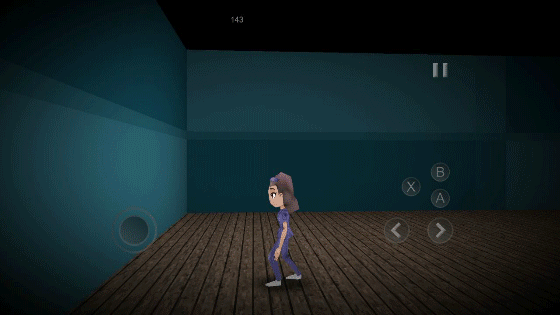
This is likely due to the bounding 'cube' of the object leaving the area of the Construct 3 camera.
Currently the way to handle this is to use the ACE 'Set z height' to increase the size of the cube. Try a value around the height of your model divided by zScale. Experiment a little to find a good range. I don't know the size of your model, but start with 20 or so and go up/down. Let me know your results and if you need any more help.
Setting the z height to 10 has worked perfectly. Thanks for explaining how that works!
You are welcome, I really like the look of your game, can't wait to see more! I have a new Light Layer 3D Effect with a procedural normal map which can add a little more lighting 'roughness' to textures. I'll post it today.
was having the same issue but this fixed it! thanks!
can you be texture changed using set frame?
No, it cannot at the present time. How important is this request? What's the use case? I can look at adding it to the todo list.
It's not urgent, it's just nice :)
Cool idea though! We could make character models have facial expressions if we could swap out textures.
I can't seem to find any references to Current Animation Frame expressions (sounds useful for adding footstep sounds with animated models) Was this removed?
3DObject.CurrentAnimationTime
3DObject.CurrentAnimationFrame
Thank you, was looking in all the wrong places.
May I ask for the ability to get the coordinates of the points of a 3D object? For example, the point of the arm bone to attach a weapon.
it’s not there yet, but I will take a look at it.
Was there ever any progress on this?
you can get vertices of a mesh, for an attachment the best way to do it is to add a small cube to the attachment point and just use the first vertex of that mesh, look at the dev logs for more details
Oh great, thanks!
Probably easiest thing to do for now is swap to a different 3D model.
It breaks when using more than 1 plugin
Check if the image texture size is larger than the project sprite sheet size. Set the project sprite sheet size to 512 and resize the image texture size to be 512 or greater.
thx
I tested my loypolycar gltf on babylon its working fine on babylon but when i used it on c3 it shows white screen i didnot add any texture on babylon but it shows the texture but when i import it on c3 it shows white screen plz help
Did you follow all the instructions in the usage notes? Did you add a texture image to the 3DObject?
@Probroman
check your UV map in blender before export. you need to bake mutiple textures/materials into one. > add 3d object alpha > open texture diffuse/color map with edit and set path for gltf mesh > done
Can I request more expressions and conditions like what the current frame is and get the position data of a specific bone?
Yes, current animation time / frame. In terms of specific bone, can you give an example in terms of the gltf model?
Yea, like if I want the relative position/rotation of like the head bone or hand bone. That way I could track an object on to it, like a helmet or a baseball.
probably make adding hitboxes easier as well
"Failed to open project. Check it is a valid Construct 3 single-file (.c3p) project." when i try open all your c3p projects
Which version of C3 are you using? For this plug-in, I recommend the latest beta. Some of the earlier C3 stable versions did not have the latest C3 SDK which this plug-in depends on.
This is the error I get as well. Both on the most current live version and the latest beta (as you suggested)
Sorry you are having an issue, which version of the addon are you using? There are two different versions posted. If you are using a 2.x version, try downloading the project again, I have heard that works for people sometimes.
Its possible to import to c3 3d model without purhase "better fbx importer / exporter" ? i try use original export option from blender 2.93.5. On preview i see 3d model in game but on layout editor is not visible.
EDIT, i try using BLENDER and 3DsMax to export simple gltf models, but this dont work correctly
good job, but I am not much techy, i tried few models exported from blender but in c3 its not showing up when added path in 3dobject . thanks
Check out the example projects, look at the documentation for the project requirements for the gltf. 3D models and game engines tend to be techy unfortunately!
Hey, i have another idea... Would be possible to change gltf patch with events? Something like that: if situation x will happen so change gltf patch from "fire.gltf" to "rogue.gltf"?
Yes, could be possible. It's on the future to-do list.
Incredible job, i made piramid in blender and i added it in Construct 3 and its working!!! Really icredible, this is something from dreams, we dreamed about this all time! However some things don't working, for example if i will add effect to 3DObject so in editor is all good, but when i start preview so there 3DObject is invisible (i talking now about monstercreature). With my piramid, so the object is visible, but it had only one color (gray). I know this is in work, this is only alpha/beta version, but really i want to tell You made something really great!! This is something very very big, its miracle!!! I love it!!! Please don't give up with this, we love Your work, this project is totally brilliant!!!
Hmmmm.... wait, i was experimenting with other effects (Contrast) and its working correctly!!! Its dont working with Pixellate effect, i go now test other effects and i will see which effects working for 3DObjects and which not. Again, this is really crazy stuff, from dreams, big big love for this project!
Ok so i found that only 1 effect is working with 3DObjects. If we will add more than 1 so they will don't working correctly. Anyway this is don't problem for me for now. Would be possible to change texture by events? For example if "x" object will hit "monster creature", so "monster creature" will change texture from that lava to blue water texture (or other). For now there is impossible to do that right? Because i dont see option for that. Maybe in future if You will can add that so it will be great feature too!
Hmmmm.... i was think about that, and it may be possible with animations, so this is really awesome!
That's correct, with how C3 handles 3D and effects. Only a single Color type effect will work. Other effects like Distortion and Blend are unlikely to work.
There is a new effect compositor in the latest C3 beta (r270) which may allow for more effect possibilities though!
Will animation blending ever be possible in future? This is a great tool!
That is on the future to-do list.
You're a hero.
Try out the new animation blending @MOONBIT
Amazing!! Great work!
if i put any obj or gltf 3d models it did not show the 3d models it shows only white help me plz
With the latest version, you can only use 3DObject with gltf models. Try out the sample projects. Also, check the dev console for errors. Try out your gltf models in Babylon sandbox to make sure they render. Also, follow the step by step instructions on how to add a 3DObject into a project.
I had upgraded from a version using obj/mtl, and my models were working fine. I updated the plugins and had to export the obj in the gltf format, but one of my models won't show at all, and all the others are wildly deformed. Importing the gltf in blender displays it as normal. Is there anywhere I can download previous versions of the plugin and go back to the obj/mtl version?
Sure, I exposed the older version (note there will not be updates for obj/mtl support.)
You are a life saver, thank you so much! I'll figure out what's wrong with my gltf exports and upgrade eventually, but I have a game due on Halloween so I just wanted to work with the obj method. Thanks again, and thanks for making such an incredible plugin!
You are welcome, good luck with your game, drop a link here, so we can check out how you used it!
can you share any simple method to convert and import 3d models in c3 ? i sees lost here
I wanted to suggest a new feature for c3_spine_plugin for commission, but I can't find a way to get in touch with you.
Would it be possible to add a "spine" object to the "Use object image for faces" of construct 3 3DShape?
Sorry for the translation, I'm not good at English.
I know exactly what you mean and it would be nice to have. However, this is not under my control. It’s a request for Scirra to allow other objects to be used as textures for the 3D Shape. Please contact them though C3 forum and their aha suggestion platform. I am also on the Construct Community Discord.
An alternative would be to create a C3 3D billboard plug-in which accepts other textures, but that’s a bit of work to add another 3D plug-in just to work around 3D Shape limitations.
Thanks for answering and I've sent my idea to the forum. I also made a small contribution, because you did a very well done job on this plug in, keep it up!
will this work in construct 2?
No, this plug-in uses the new C3 3D SDK, which is not available in C2.
damn
If I can add a suggestion, Can you make it possible to change the model using a string?
You mean at runtime?
yes
Ah, ok. I think so, but it will take some work to redo all the init, file loading, etc., and then update all the instances (instances use the same model data of the object.)
I will add it to the growing to-do list. Thanks for the suggestion.
I really like it! If you need help with more 3d formats, meshes, poly reduction etc. let me know maybe i can help. In beta this could be a real game changer.
By the way is it possible to get FunkyquadZ again? It is discontinued i know, but i would like to take a look again. Purchased it long ago.
ok, let’s connect on the Construct Community Discord to discuss both topics. I am Mikal on the CC Discord.
Construct keeps crashing after rotating and reloading the project. Also the model doesn't appear in the viewport.
Thanks for th report. Which version of C3 are you using?
r252.2
Ah, try r258, or if you want to be on stable only, wait for next stable C3 release. The latest plug-in requires some new C3 sdk features.
That fixed it! Thanks!
Thanks to the big tipper (you know who you are!) I will release a version with in editor render this coming week.
I tried importing a model, but it's texture is all squashed and repeating. I popped it in blender to check, and it displays just fine. I've scoured the example project, but I can't tell if I'm missing a step or if there's a bug. Very impressive plugin though! A few more updates and this could be a huge addition to construct 3!
thanks for checking it out! If you can share a zip with the obj/mtl/png, I can take a look.
Here is the .zip https://www.newgrounds.com/dump/item/015a64bb37ff9a0a39d59fe469f83002
Thanks for the quick response, good luck with your plugin!
It looks like the mtl file did not have a texture file defined. How was the mtl generated? Usually it includes a link to the diffuse texture file.
Try this mtl instead:
https://sendgb.com/wireCdPufpo