Create an animated halloween scene with free 3D assets.
Attached is a very basic example. If you make something, please share the results in this thread.

Here are some free assets to use (there are glb models included, link is included in the video comments, you need to sign up for author's email list to get the download link.)
Files
Halloween3D.c3p 1.3 MB
Oct 25, 2023
Get Construct 3 3DObject Plugin - SDK V1 only
Download NowName your own price
Construct 3 3DObject Plugin - SDK V1 only
Construct 3 3DObject, loaded from 3D model files (gltf embedded format)
| Status | Released |
| Category | Assets |
| Author | kindeyegames |
| Tags | 3D, construct, construct-3 |
More posts
- Vertex lighting for my pal AbstractPolygon33 days ago
- Update to ssao, small changes, better quality?37 days ago
- Add disable load and gltfPath ACE expression63 days ago
- 3D effect lighting bug fix87 days ago
- Congrats to dev Bilge on new game release!Aug 07, 2025
- Add ACES: disable/enable all nodesJul 25, 2025
- fix opacity and color for non 3dobject rendersJul 24, 2025
- Fix opacity and color tint for static geometry and gpu skinningJul 24, 2025
- Complete uniform caching for worker mode alsoJul 12, 2025
- Add back uniform location caching (speed up render)Jul 12, 2025
Comments
Log in with itch.io to leave a comment.
hi, i have question, i try upload Your 3D pumpkin model into my game. I use Normalized Z axis scale, your project use Regular scale. So im wondering Its a bug when i receive stretched 3d objects?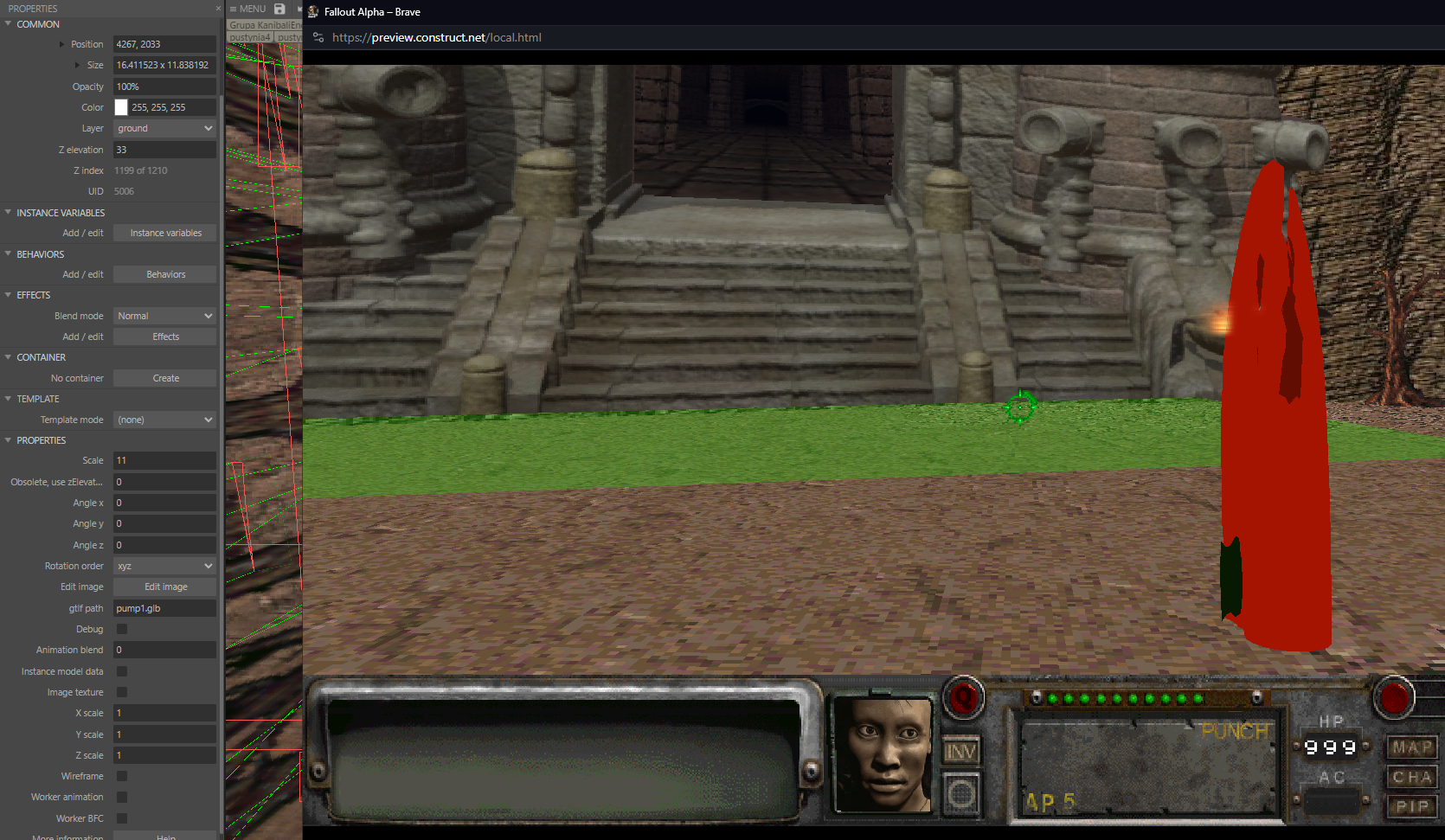
I always use regular Z, exactly due to this issue. Ashley also recommends to use regular Z for any 3D project (even if just 3D Shapes).
If _have_ to use Normalized Z (e.g. in you case with a very mature project it will be a pain to change). For any 3DObject you can try setting the object Z scaling to 3DCamera.ZScale (or it may be 1/3DCamera.ZScale).
It looks like this works with camera movement, but not with object rotation.
In the future, for any 3D project I definitely recommend using regular z scaling.
ok. i have another question about importing 3d models. i have simple table. im wondering why i receive different result.
On photos i use this same model, first is only table, second table + things
result is visible on screen. I dont know why second is pitch black ? i use this same method of exporting model (always i use baked textures) thats why i dont know where is error
any ideas how fix this?
Plz share the model. Feels like a shader is still being used, but need to see the model to debug.
hi, i figure out this black texture effect, (i use newest 3ds max version) but here is another problem, so check this video. Imported glb model in C3 have missing polygons / shapes part
also here is glb model to test https://www.file.io/p4Ya/download/BabjS6jc9cc3
This is not a long term fix, but if I import that file to blender and then export again, it works for me. There must be something in the 3DS max export that is not supported yet in the addon (can you plz make sure that exports from 3ds max, don't have compression or other more advanced gltf features enabled?)
Can you also please send the gltf (not glb) version (w/ embedded textures), easier to read the text format.
Here is the file that worked for me after processing it through blender (I did have to increase scale):
https://sendgb.com/neQPdto5NJ1
Another note: it seems to be something to do with the separate objects (e.g. legs and cone) are being thought of as one connected mesh. Something in the blender processing, separates them into separate objects which are not connected, reviewing.
hey i was wondering if i could help with this project as well, what kind of software are you using to make fallout 3d, i was wanting to help add some daggerfall type of elements to the game, perhaps i can work on the car thats in the game for you.
Hi i use https://editor.construct.net/ software. If you have any question please create topic under this site, this page will be best for that kind questionsa about game dev: https://jonasz-o.itch.io/construct-2-atwe-tworzenie-gier-html5-ebook